I drew up this concept inspired by the guns on the inspirations post:
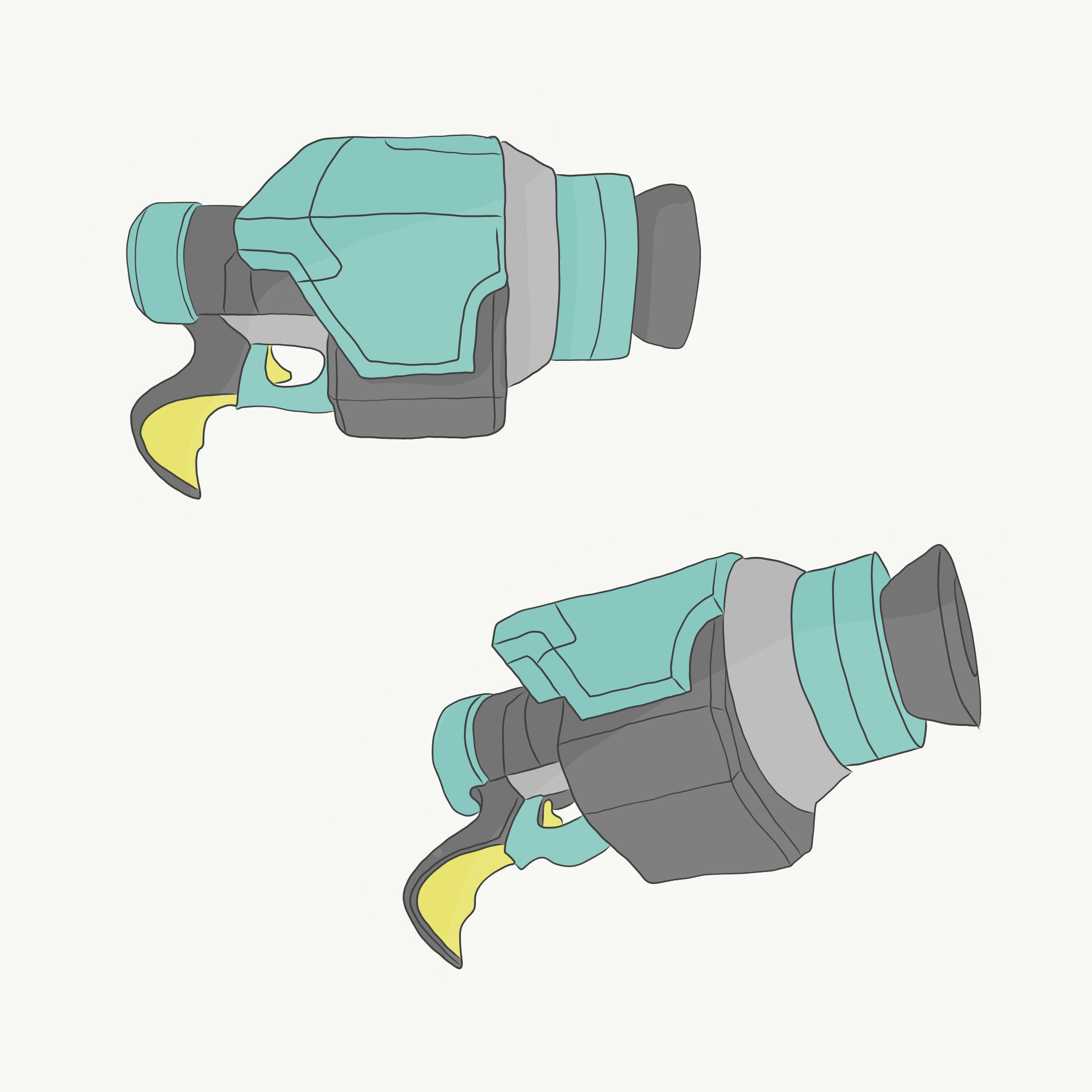
What is it for?
This would be a basic tool used in the game Take Two. With this tool/gun, the user can pick up objects on their new planet, scale and rotate them.
As well as this tool there would be many more that the user can use to for example, add different colours or elements to their planet.
I took that on blender used it as a background image and simplified it (a lot).
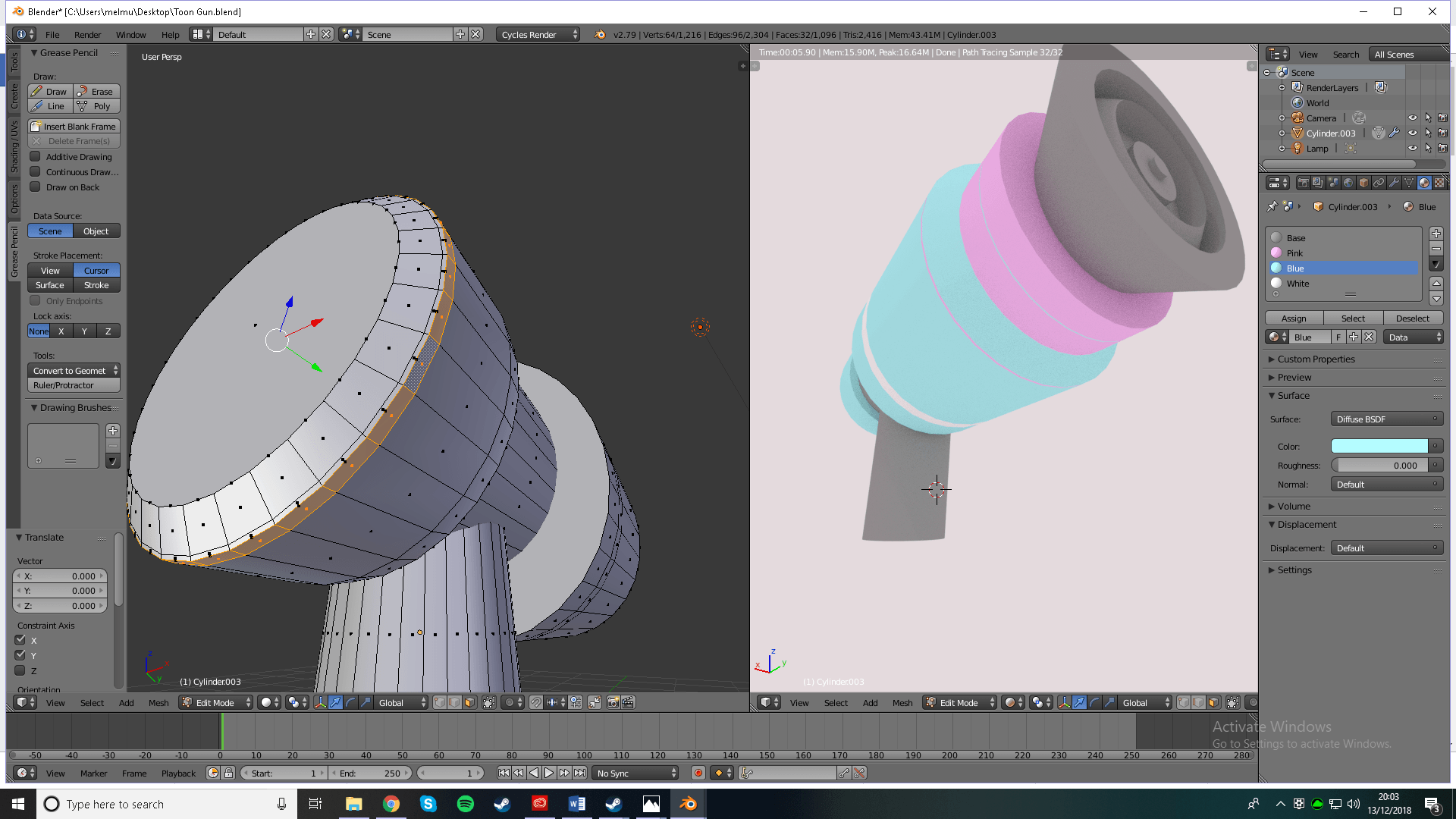
So I was trying different designs and adding different materials
So my first run through I got this:
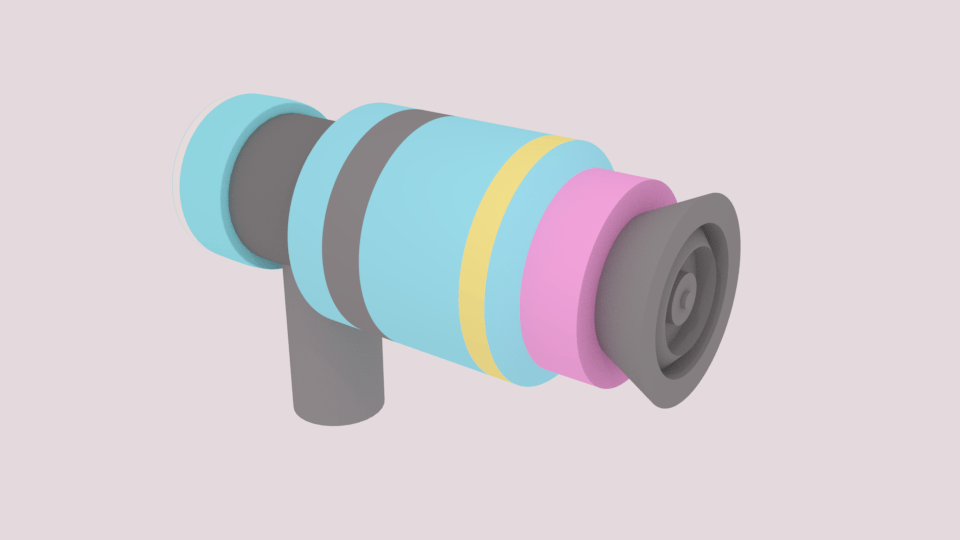
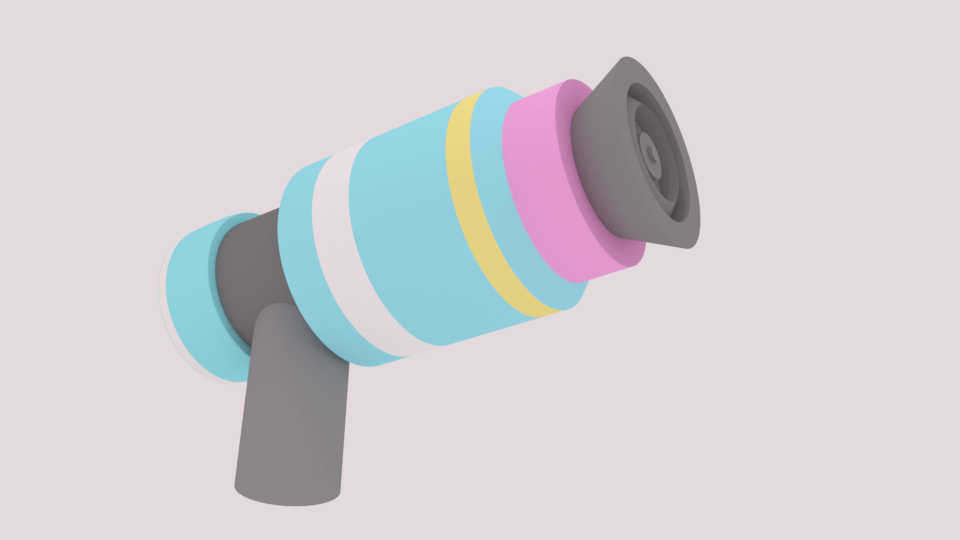
I did like the colours as it fits the style and target audience i’m now going for.
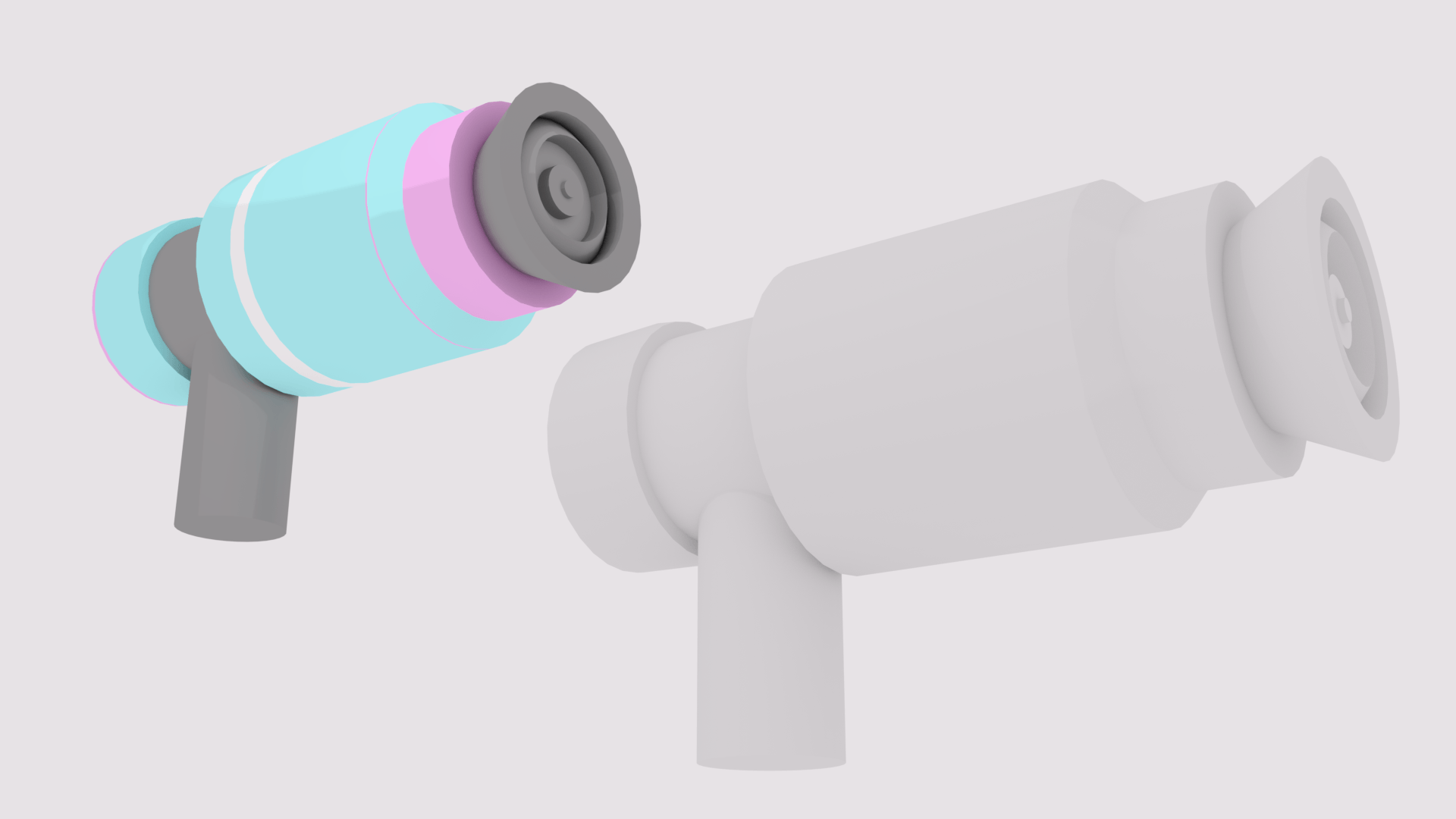
However, i’m still yet to see what it looks like when I add the toon shader material on top and fix the lighting.
The shape could improve, but I thought it was an ok start.
Toon Shade
After adding toon shader and some lighting these are my final renders:
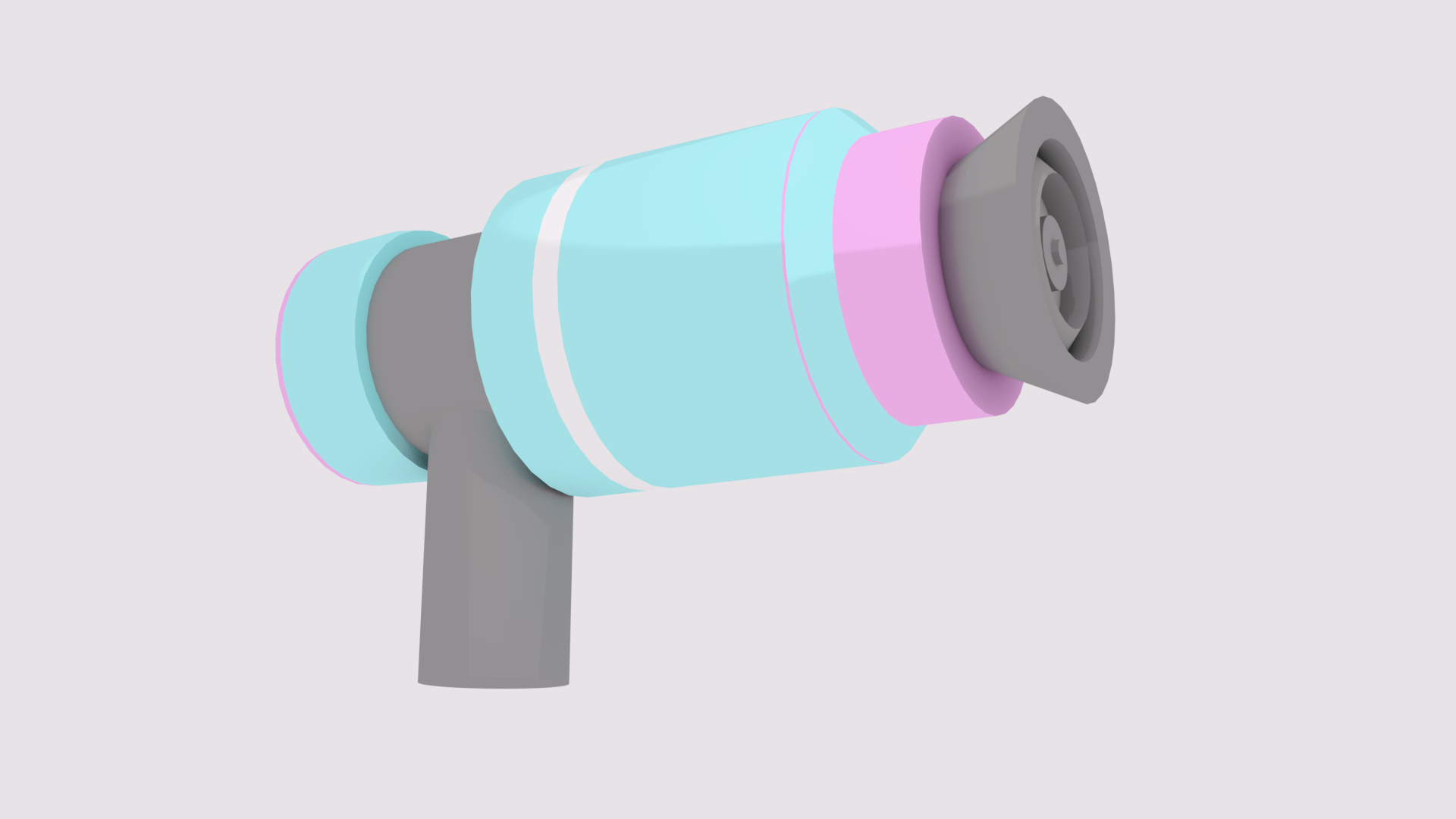
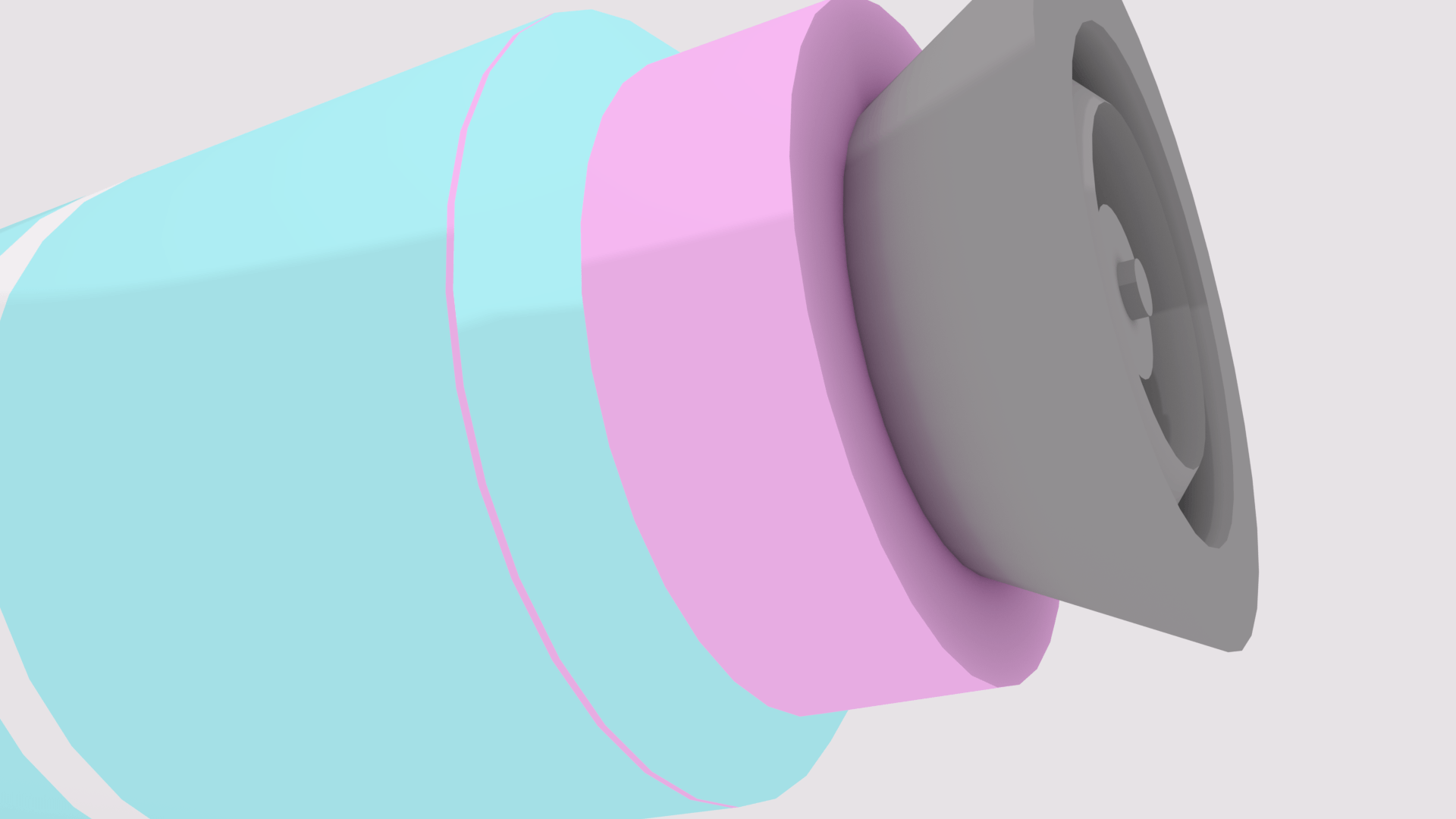
They look a bit better i’m really liking toon shader on blender.
The style is starting to look a bit more consistent I think on the whole what would improve all of this is if I were to add dark outlines (Sort of similar to Borderlands)
https://skfb.ly/6EqLz
I’m going to be honest, I couldn’t get my head around uv mapping and unwrapping despite the number of tutorials i’ve watched/read. Somehow, It worked on my mini robot. Not on my barrel and gun. I created a map with the materials and unwrapped my model, made sure all the correct unwrapped parts were on the correct material and set it as a texture but I must have been missing something. Tried both unwrapping and smart UV project.
So what are the materials/textures on the models on sketchfab? On both the gun and barrel I just put the materials on sketchfab though the 3D settings. This doesn’t mean the model would work on game engines with the correct textures i’m aware, but i’m determined to make it work next semester on unity or unreal. (Sorry) 🙁

