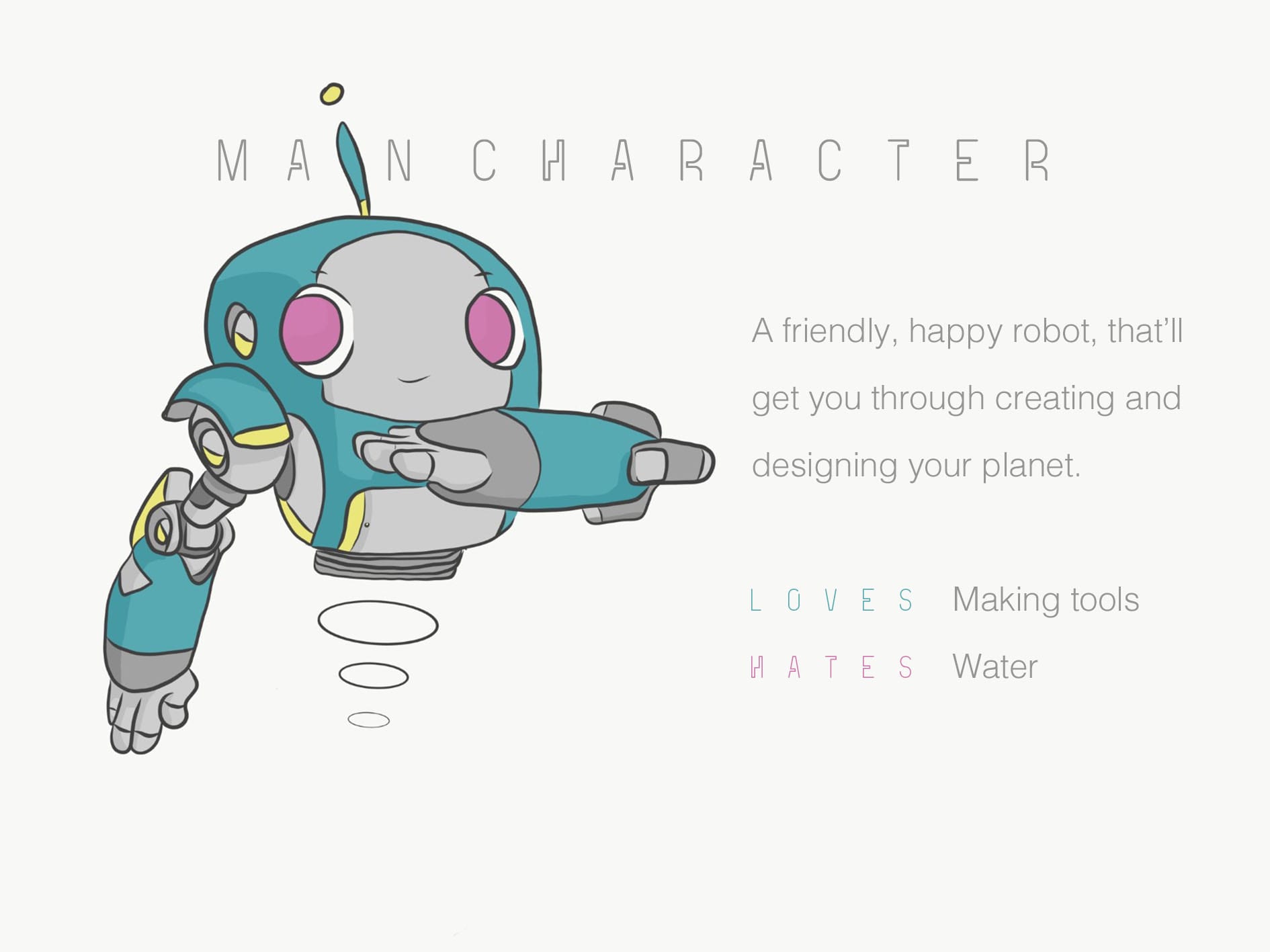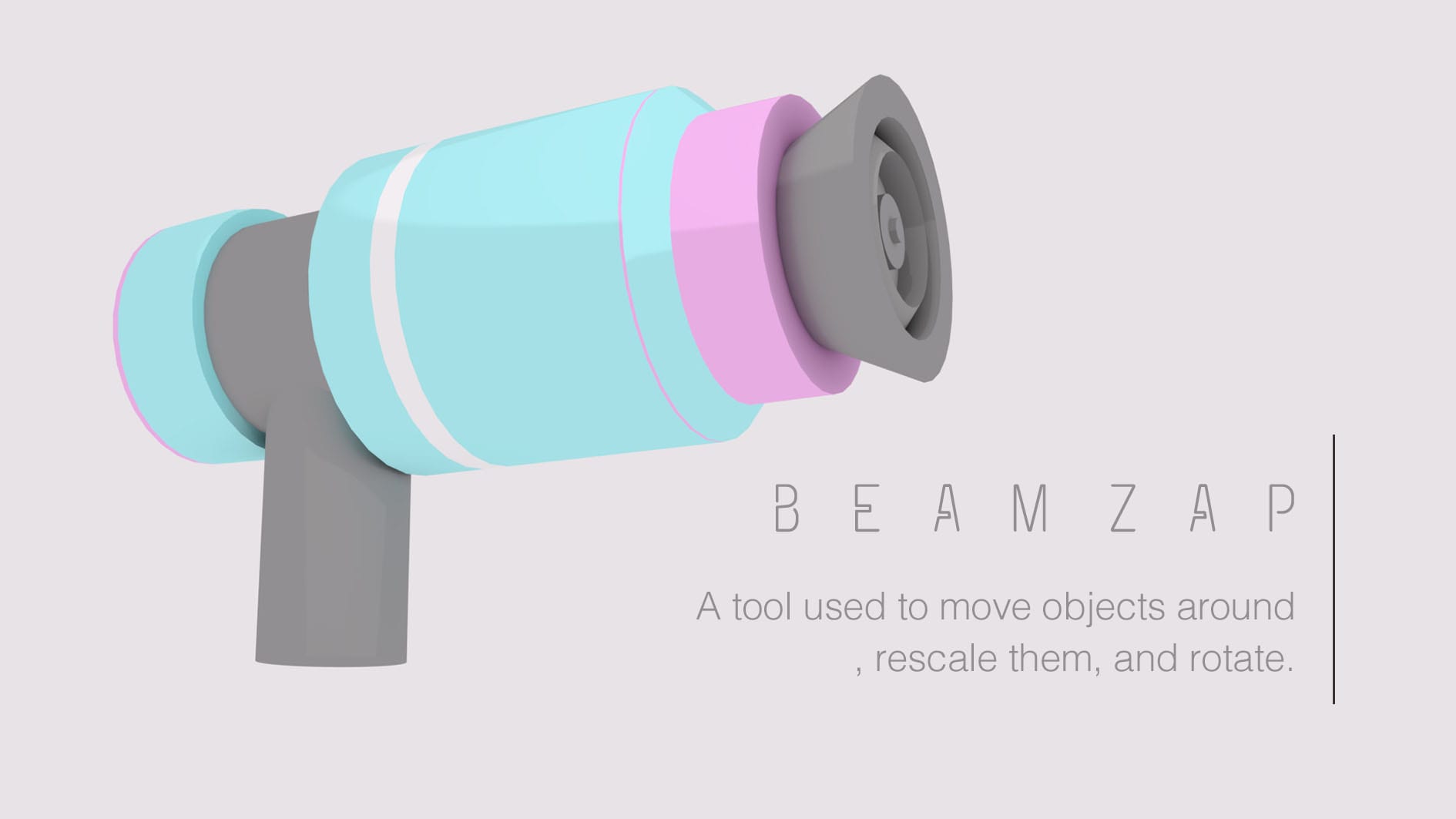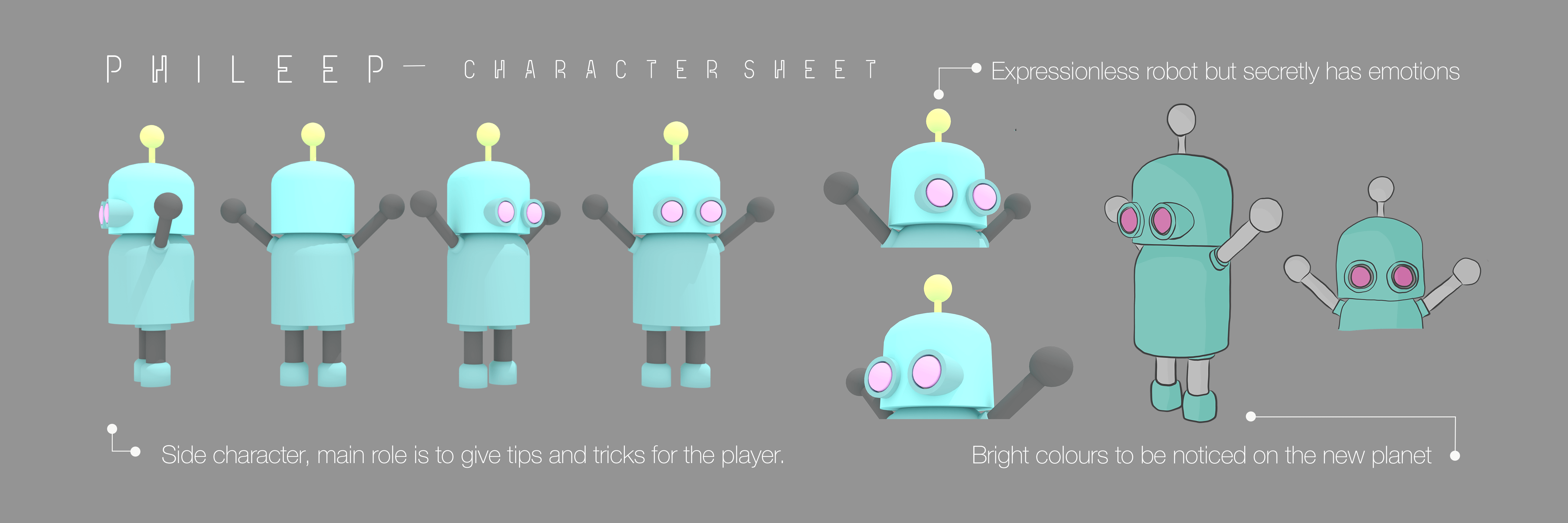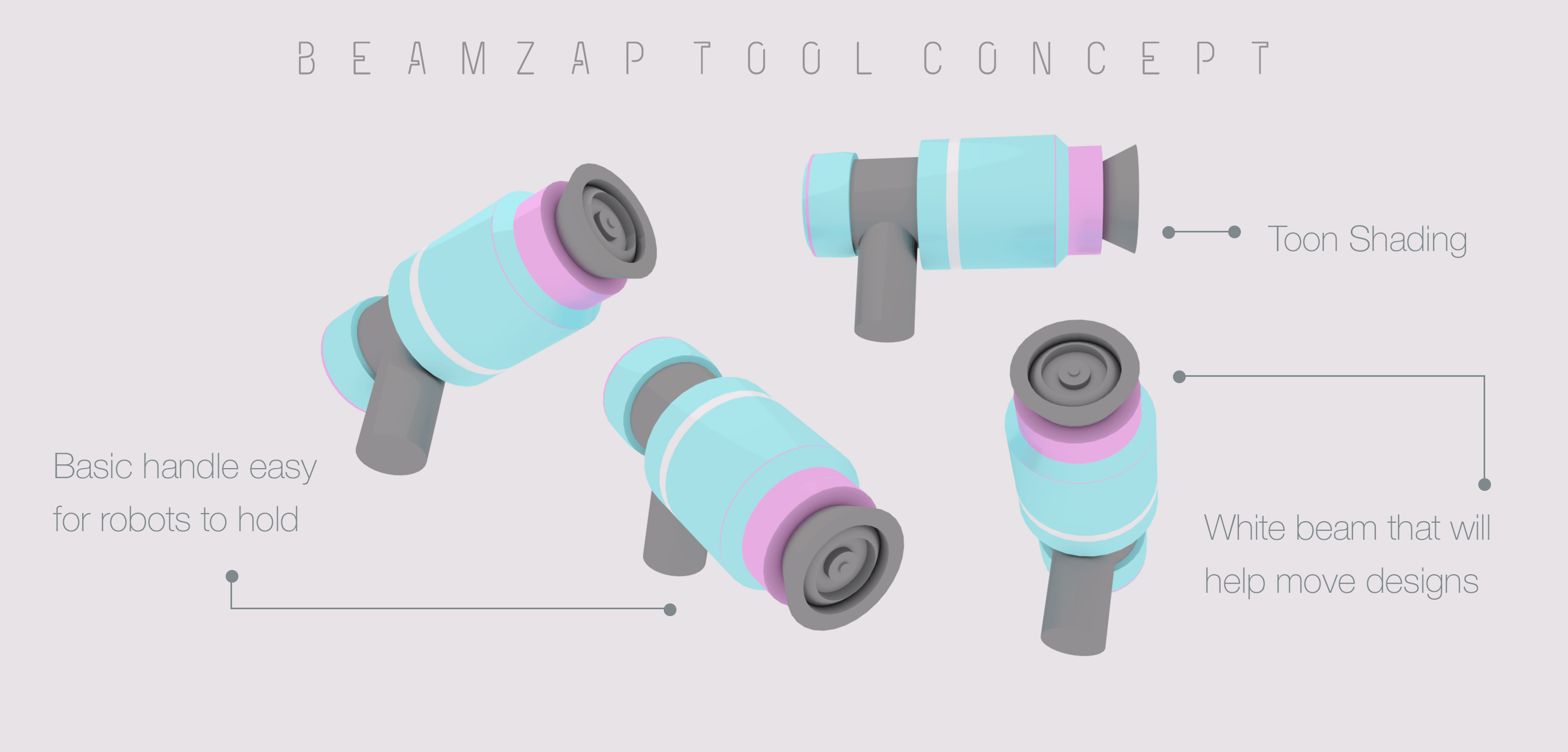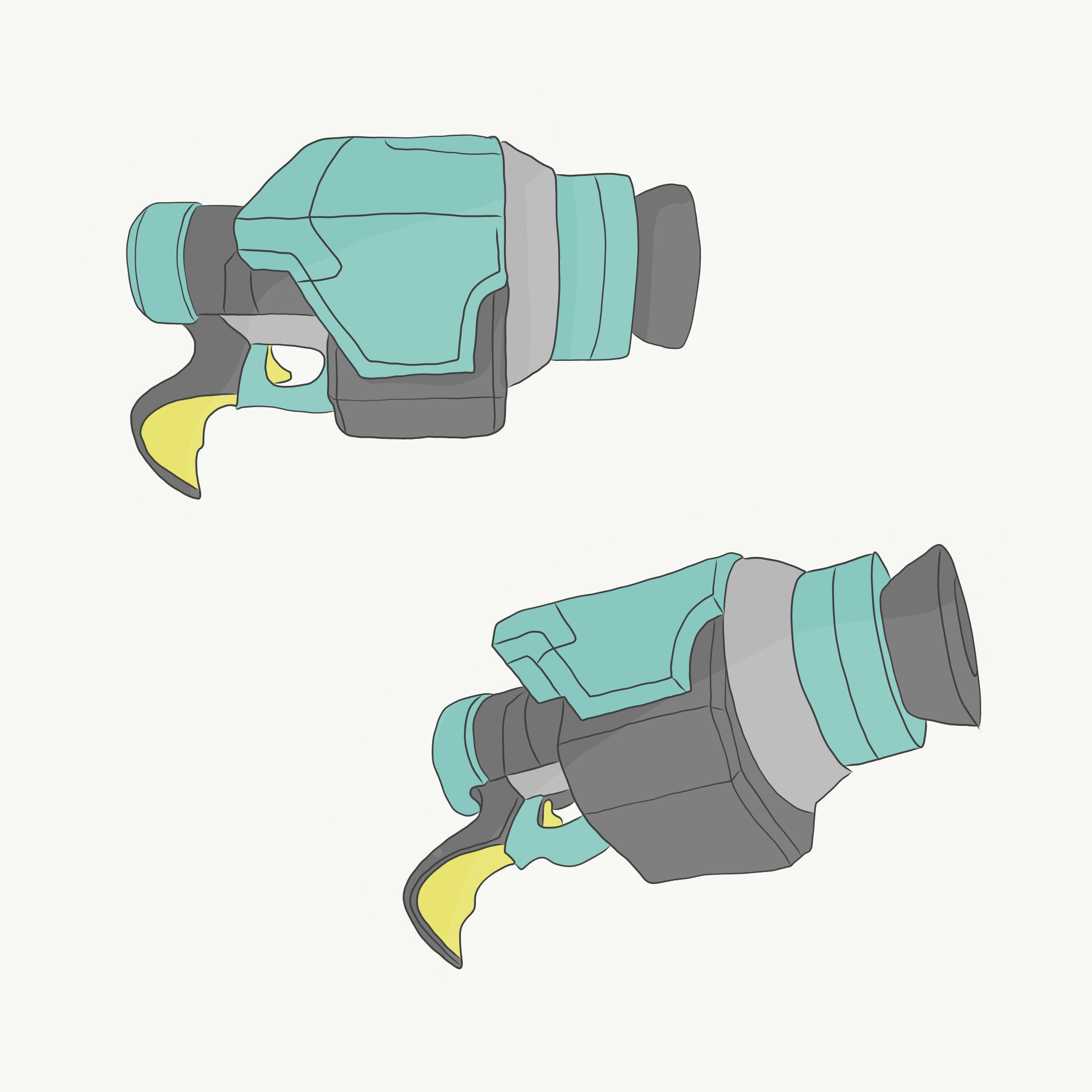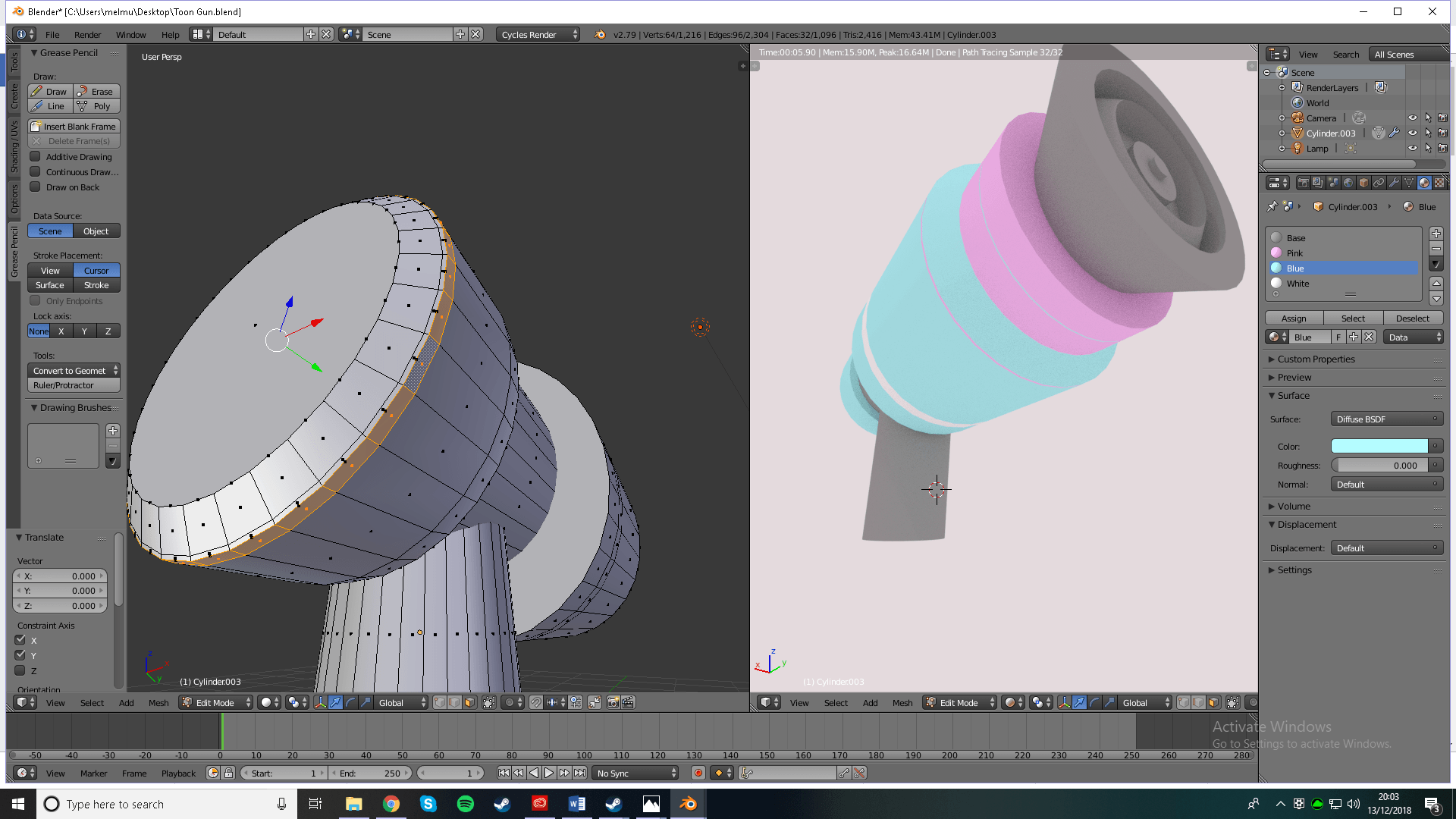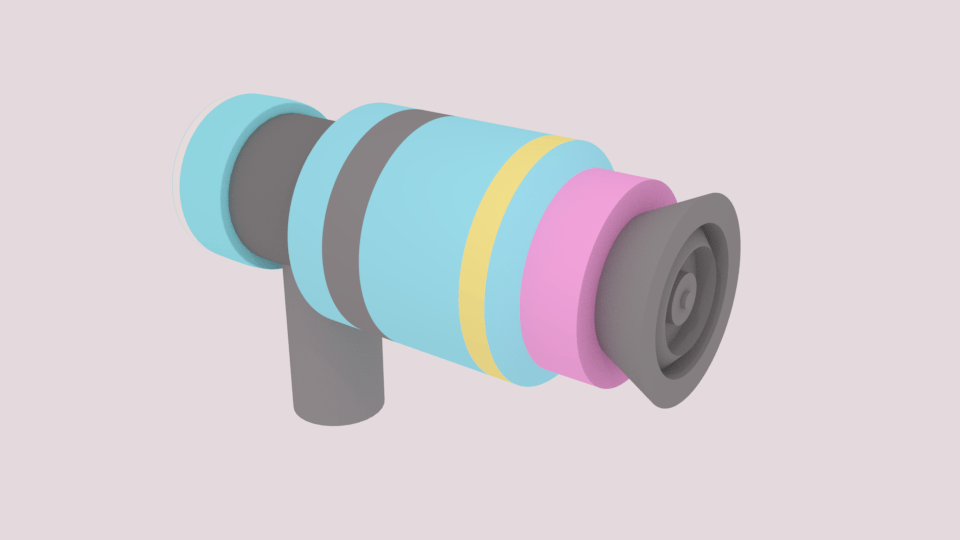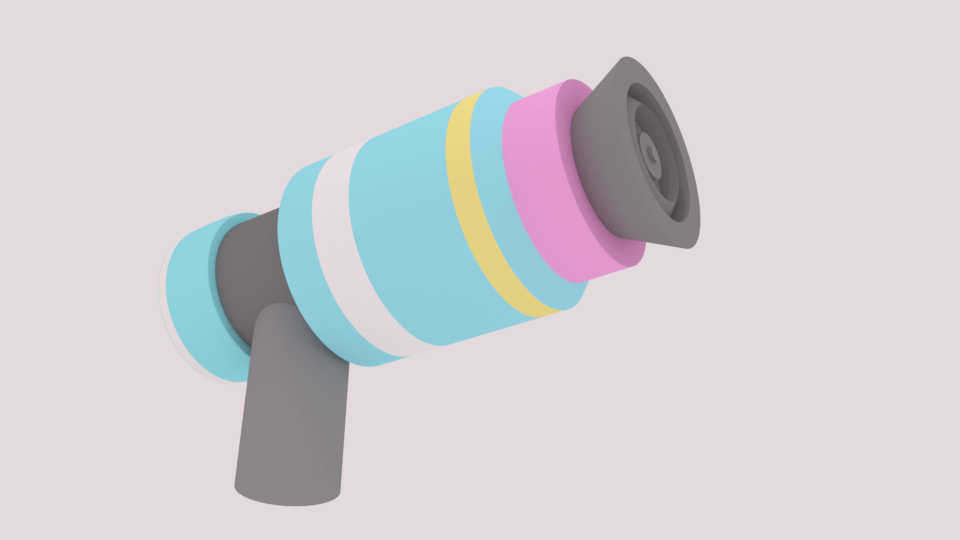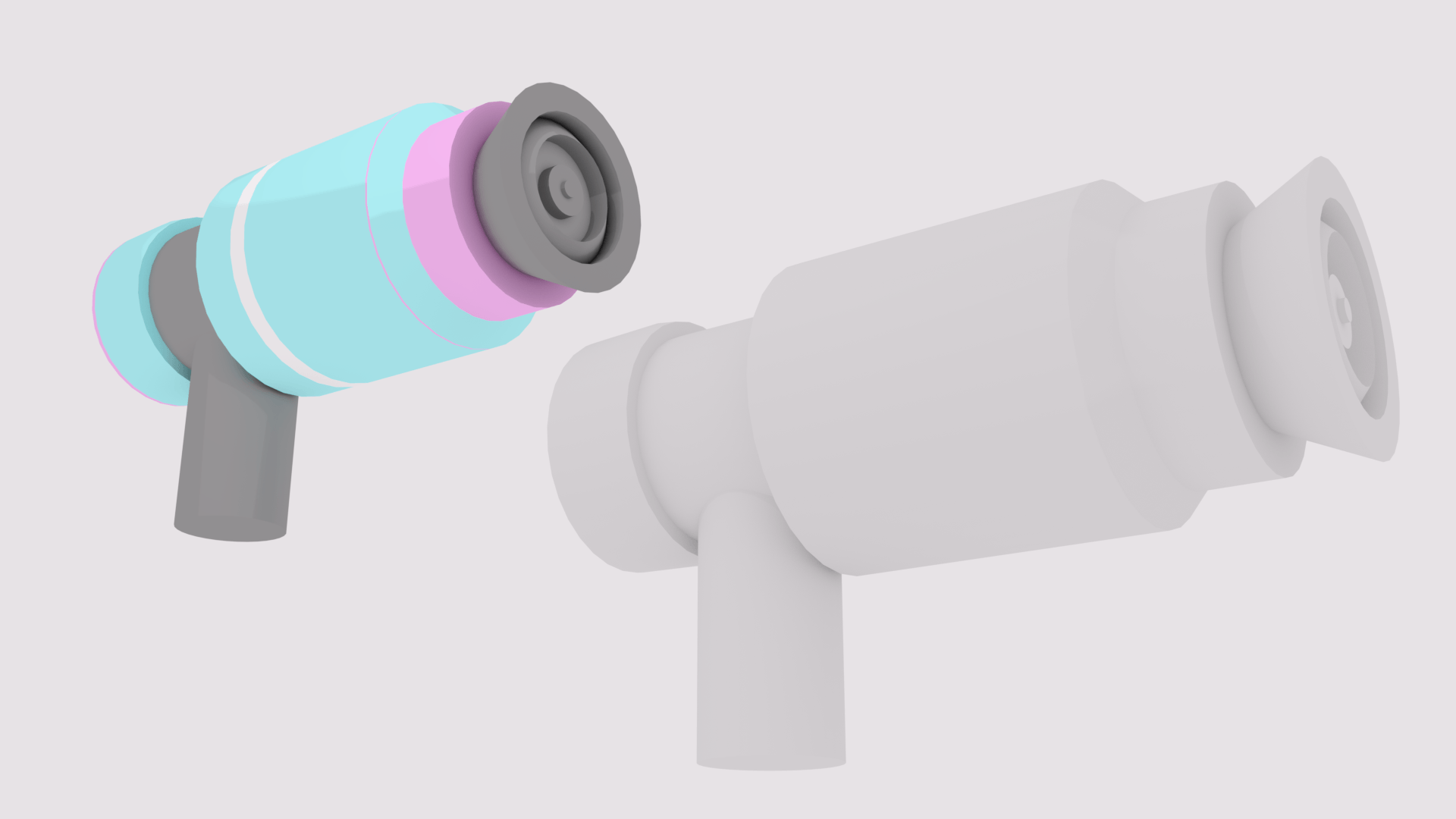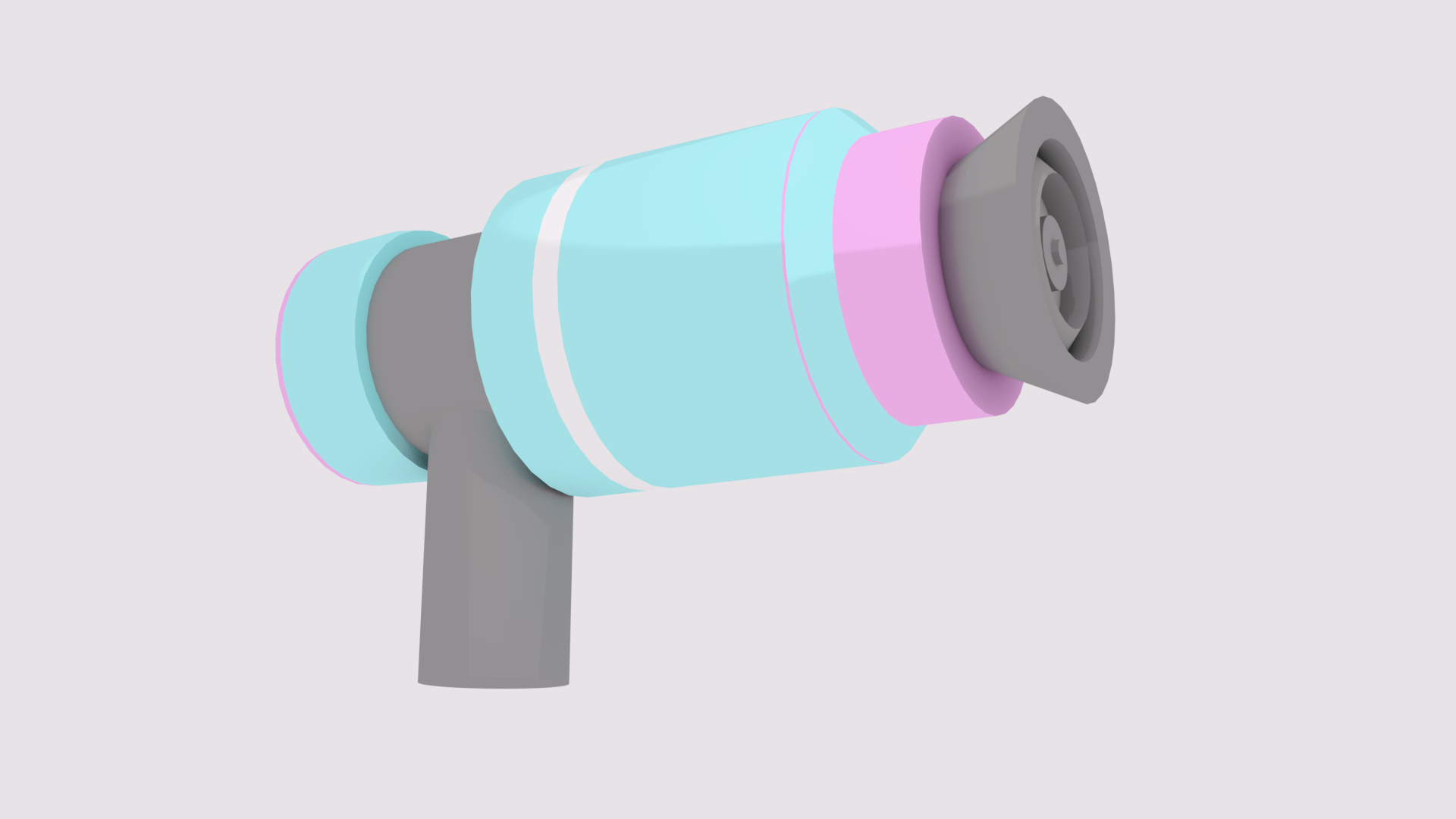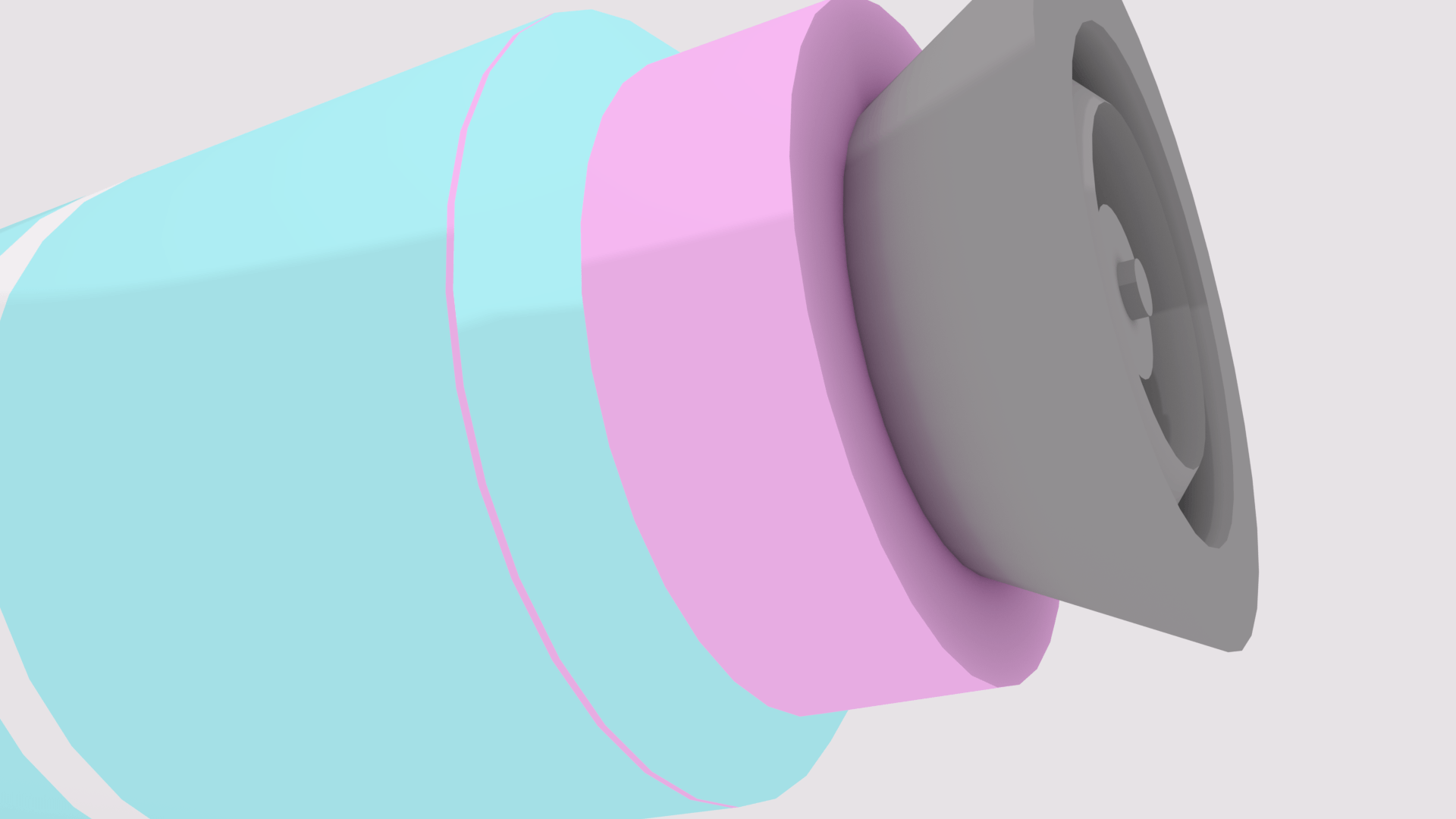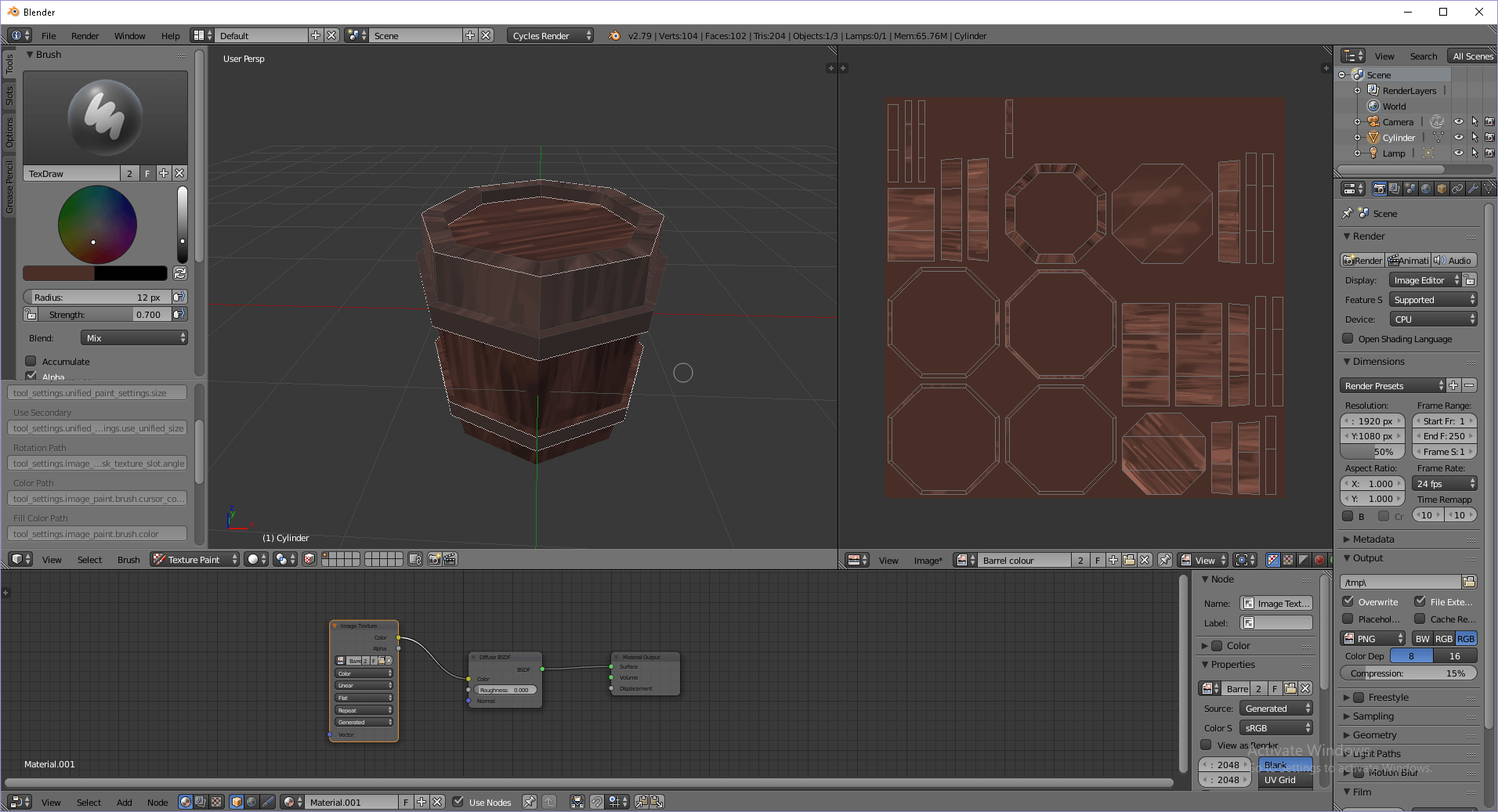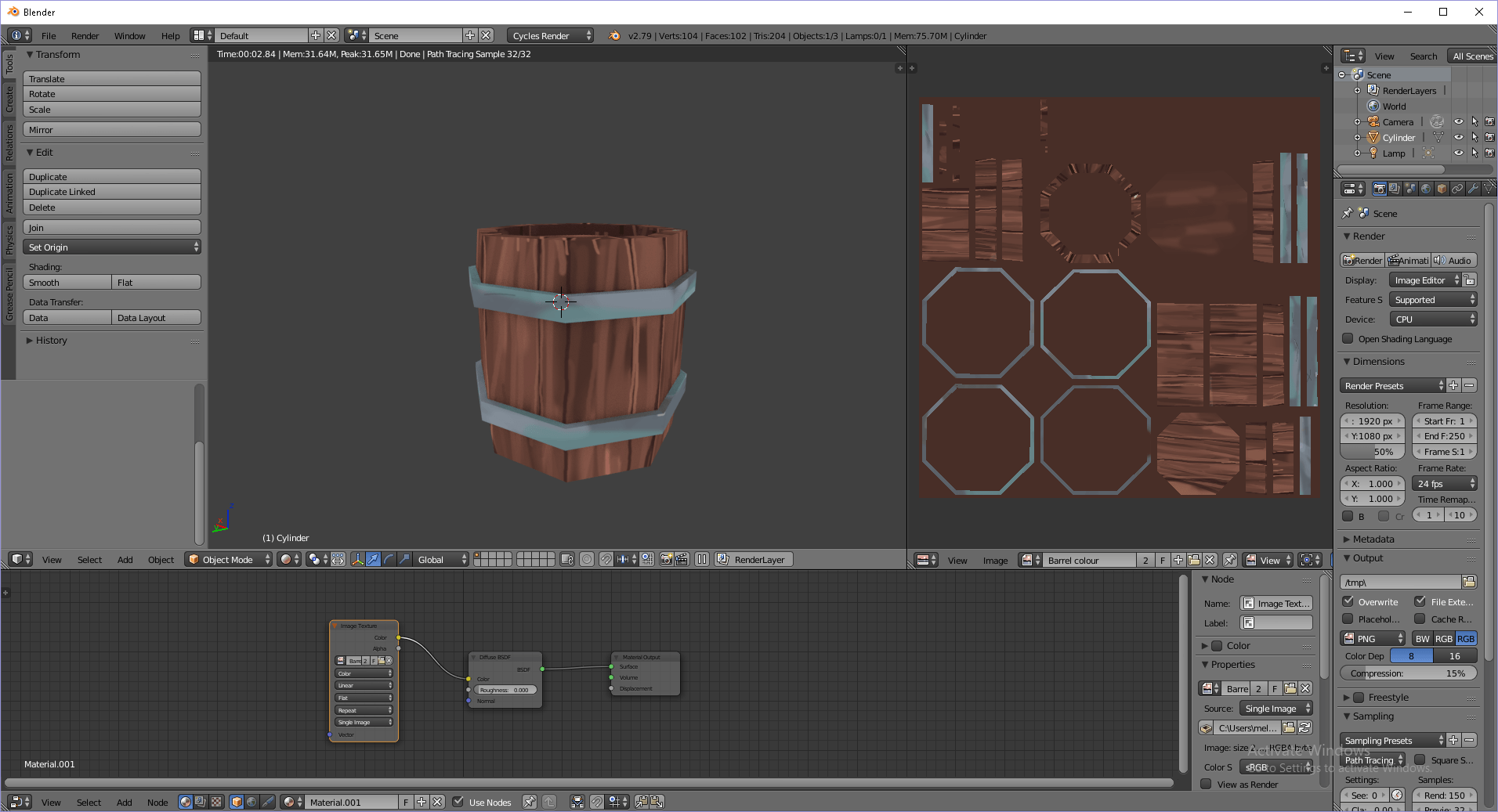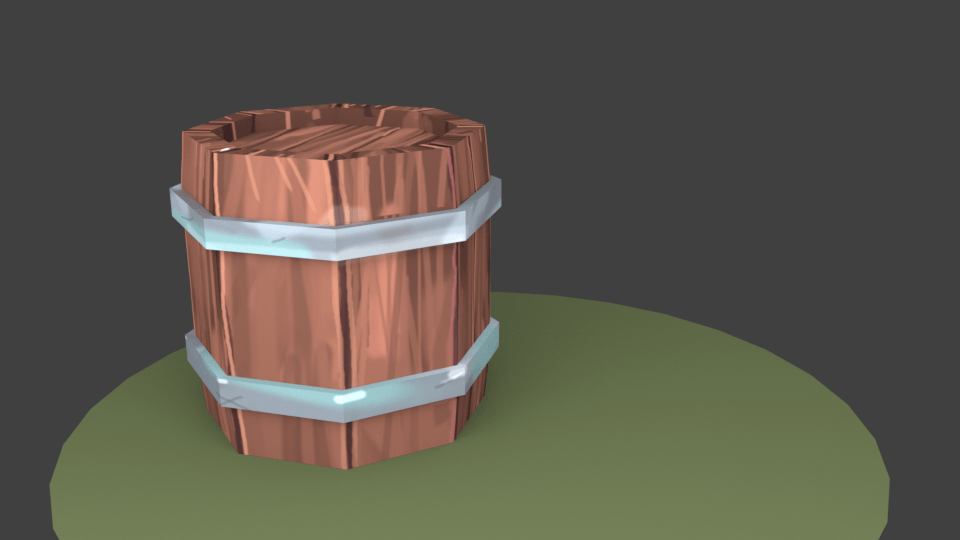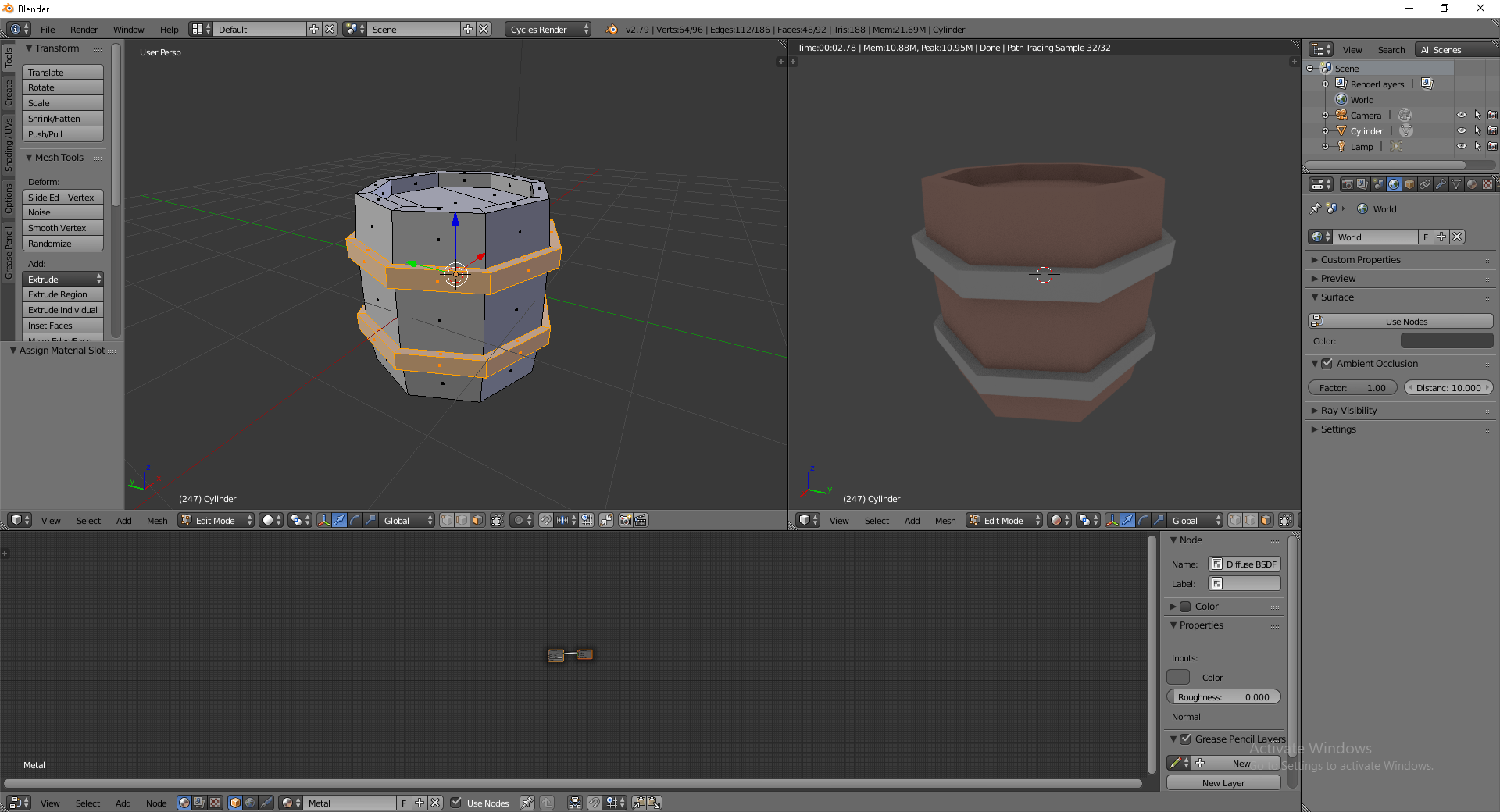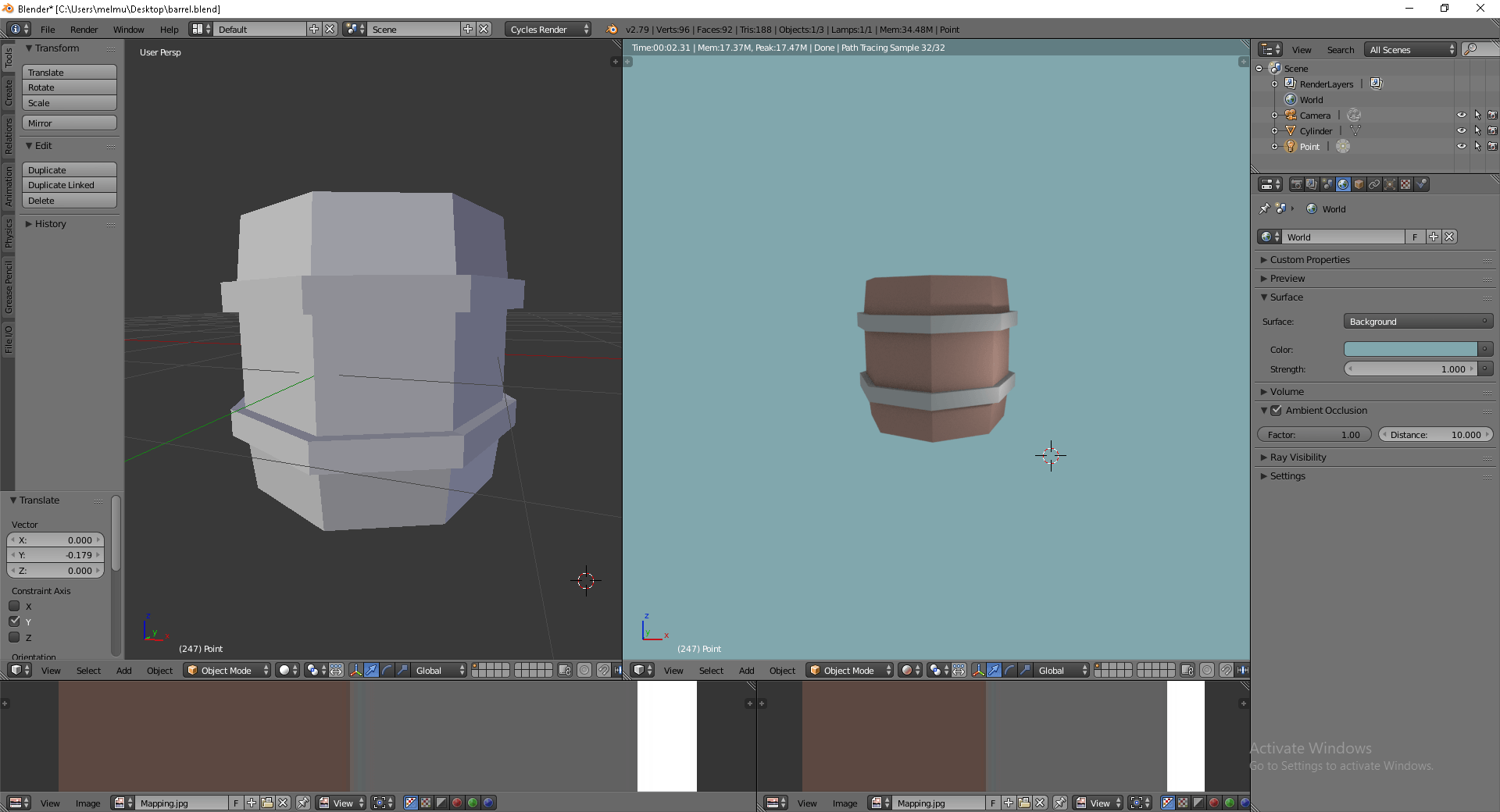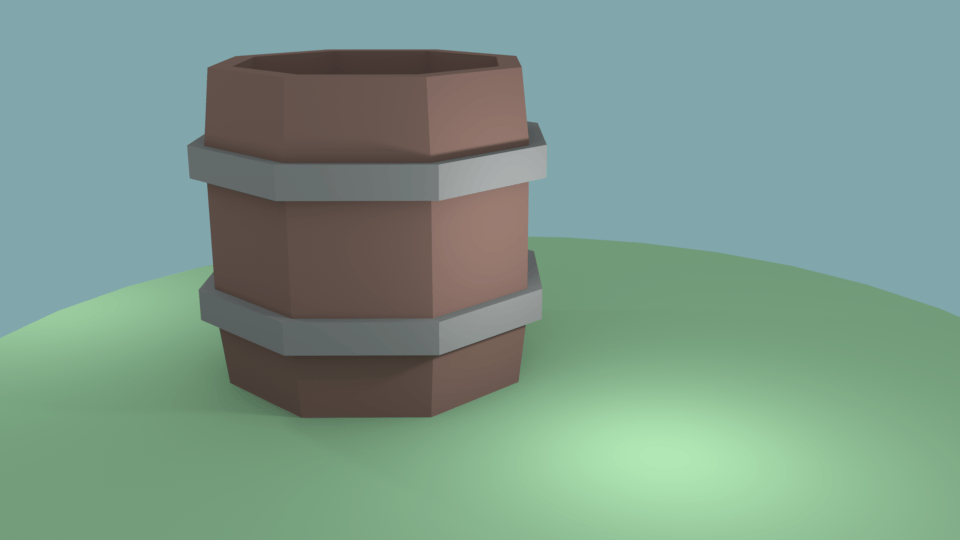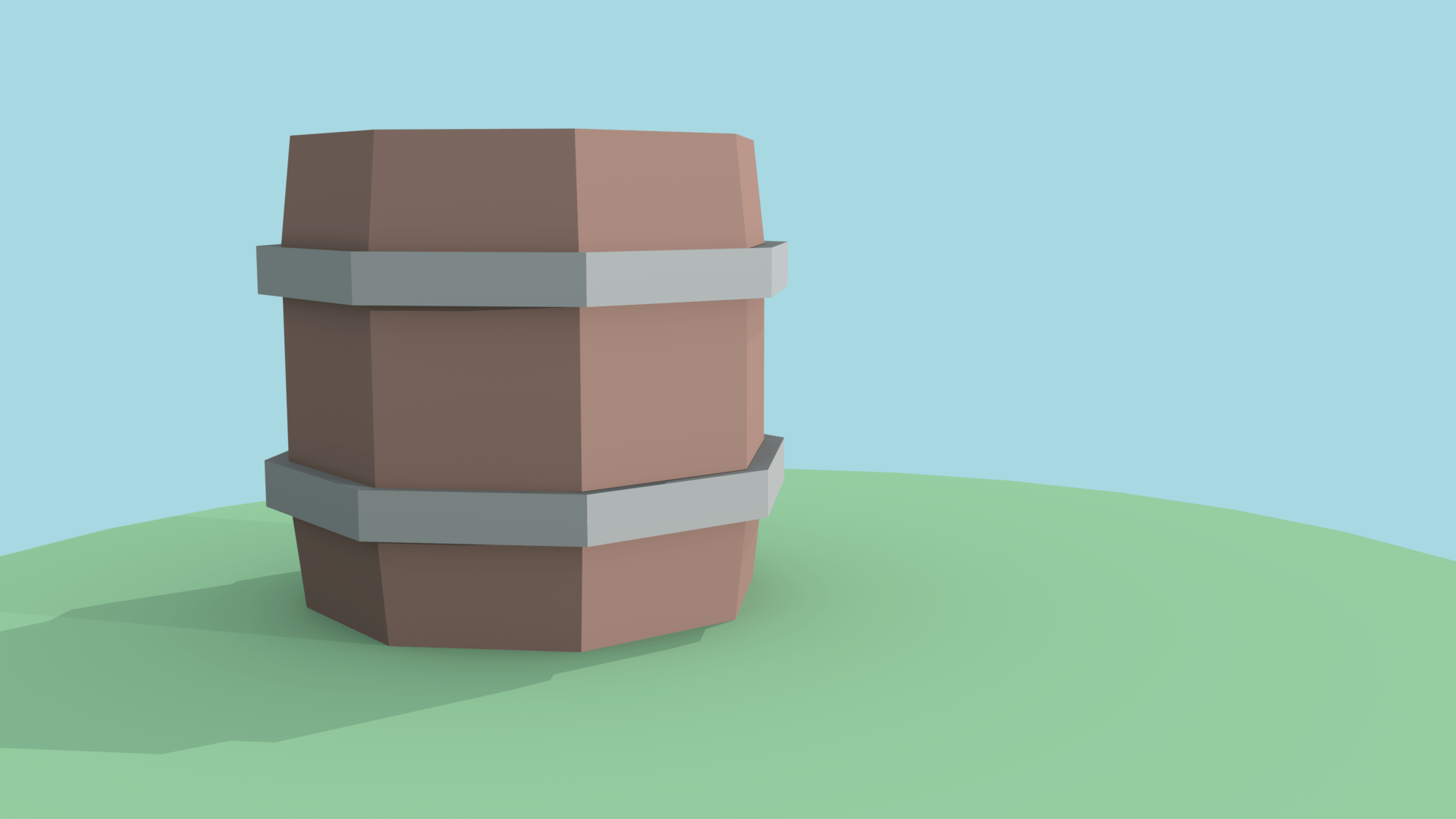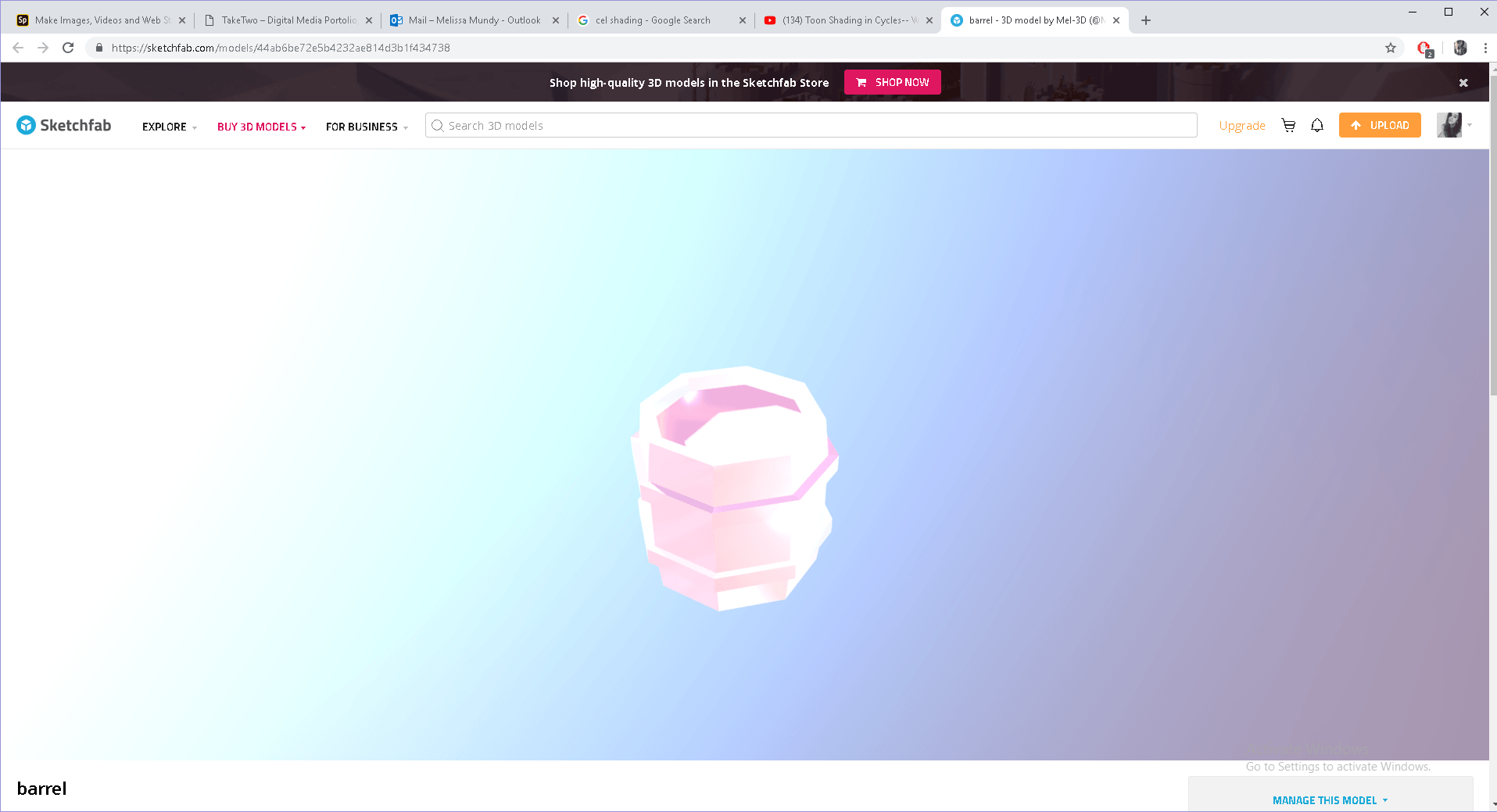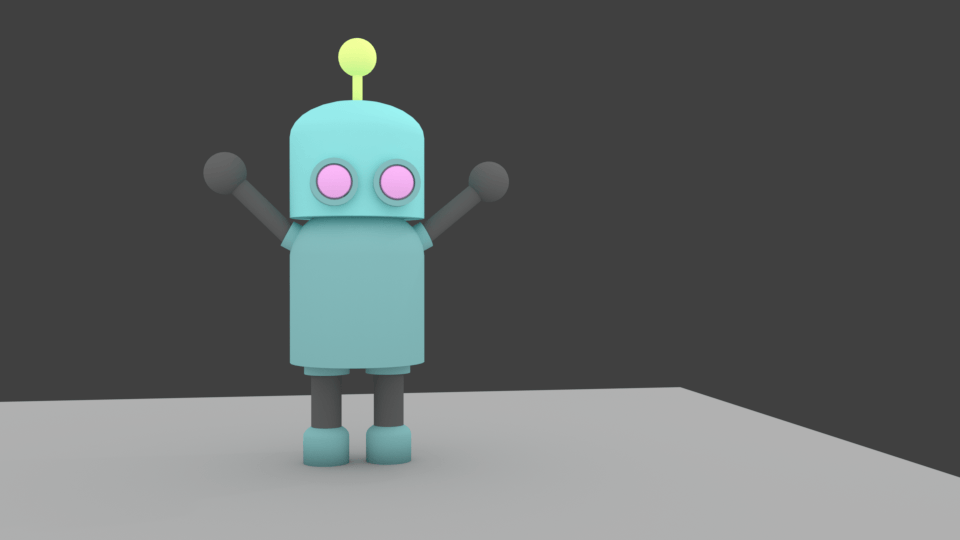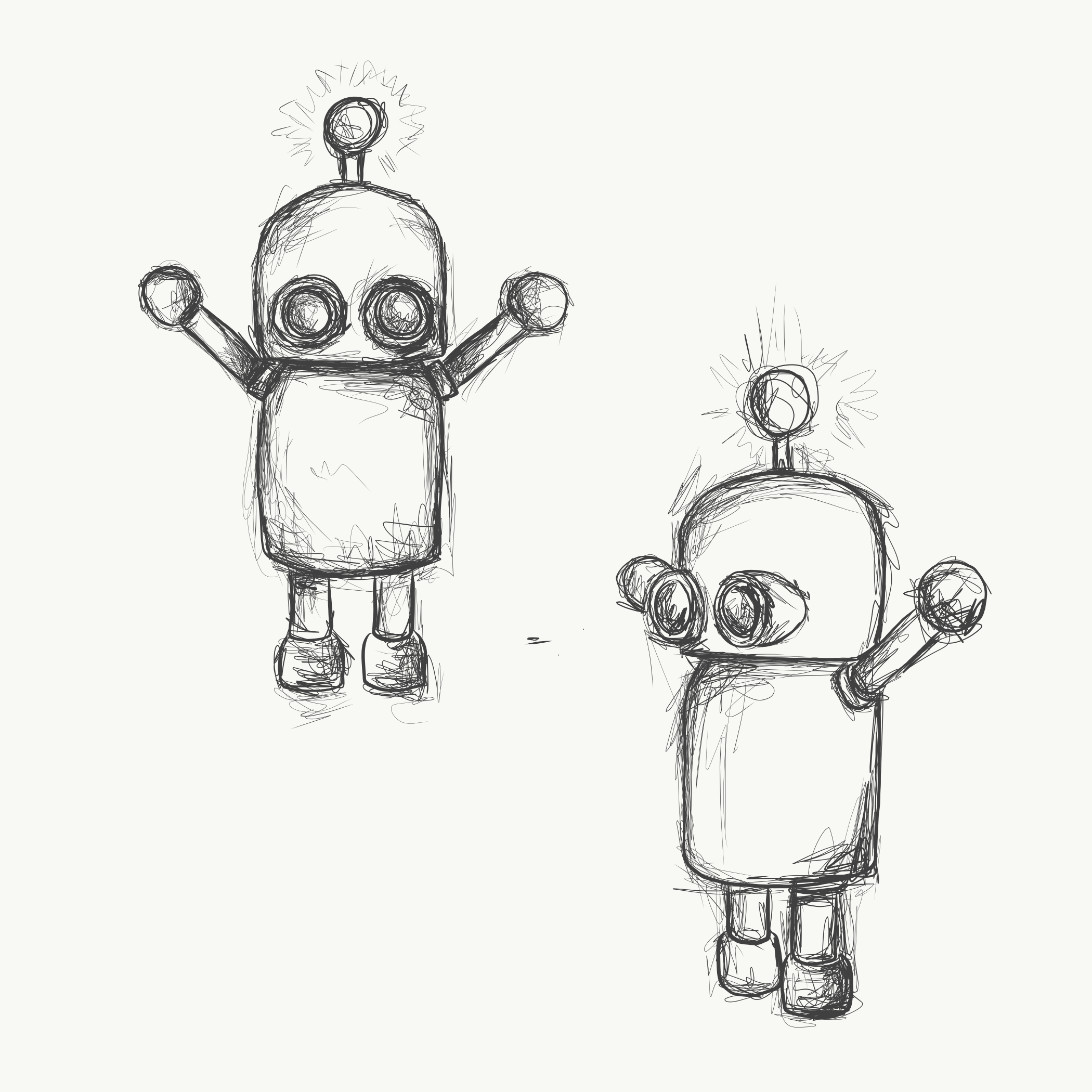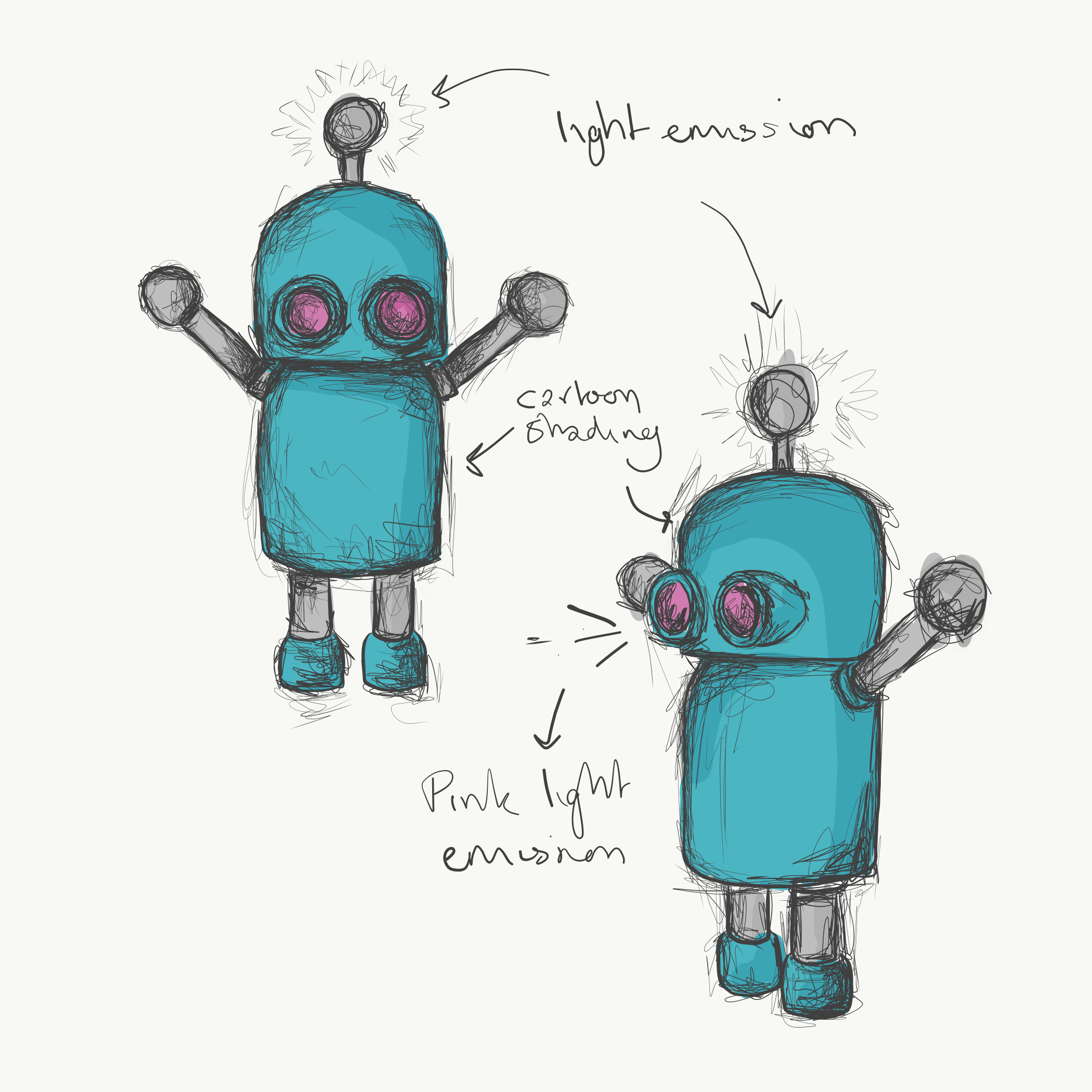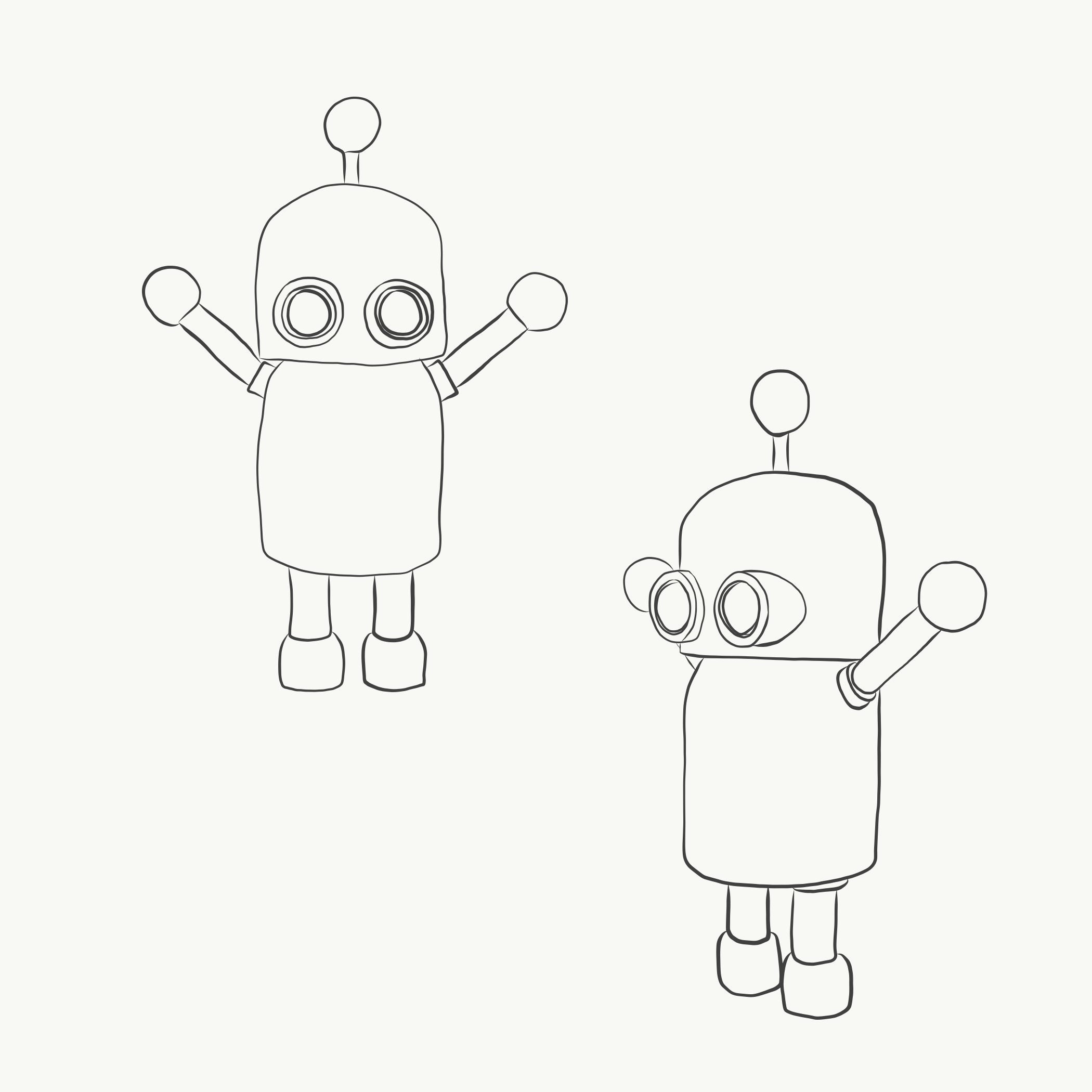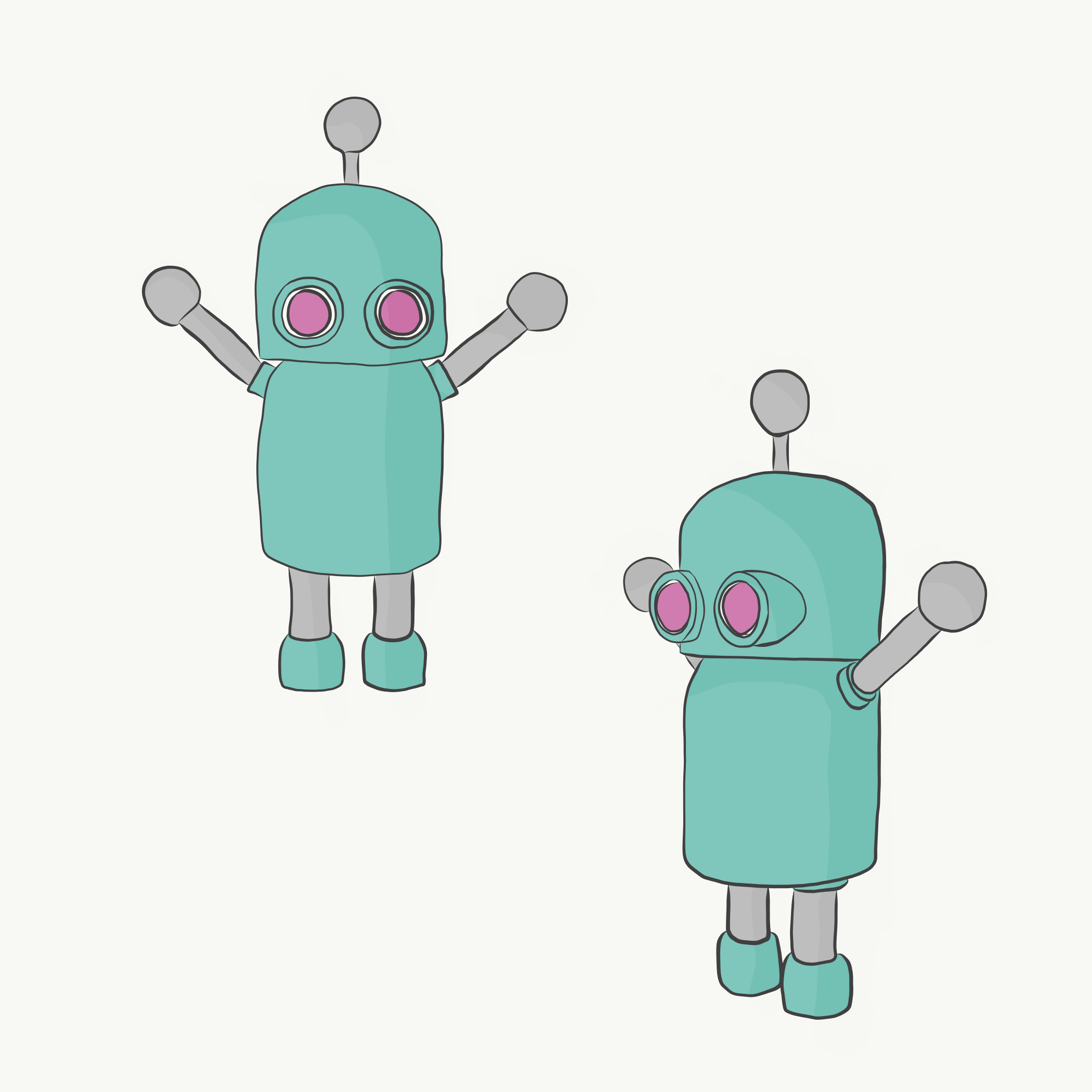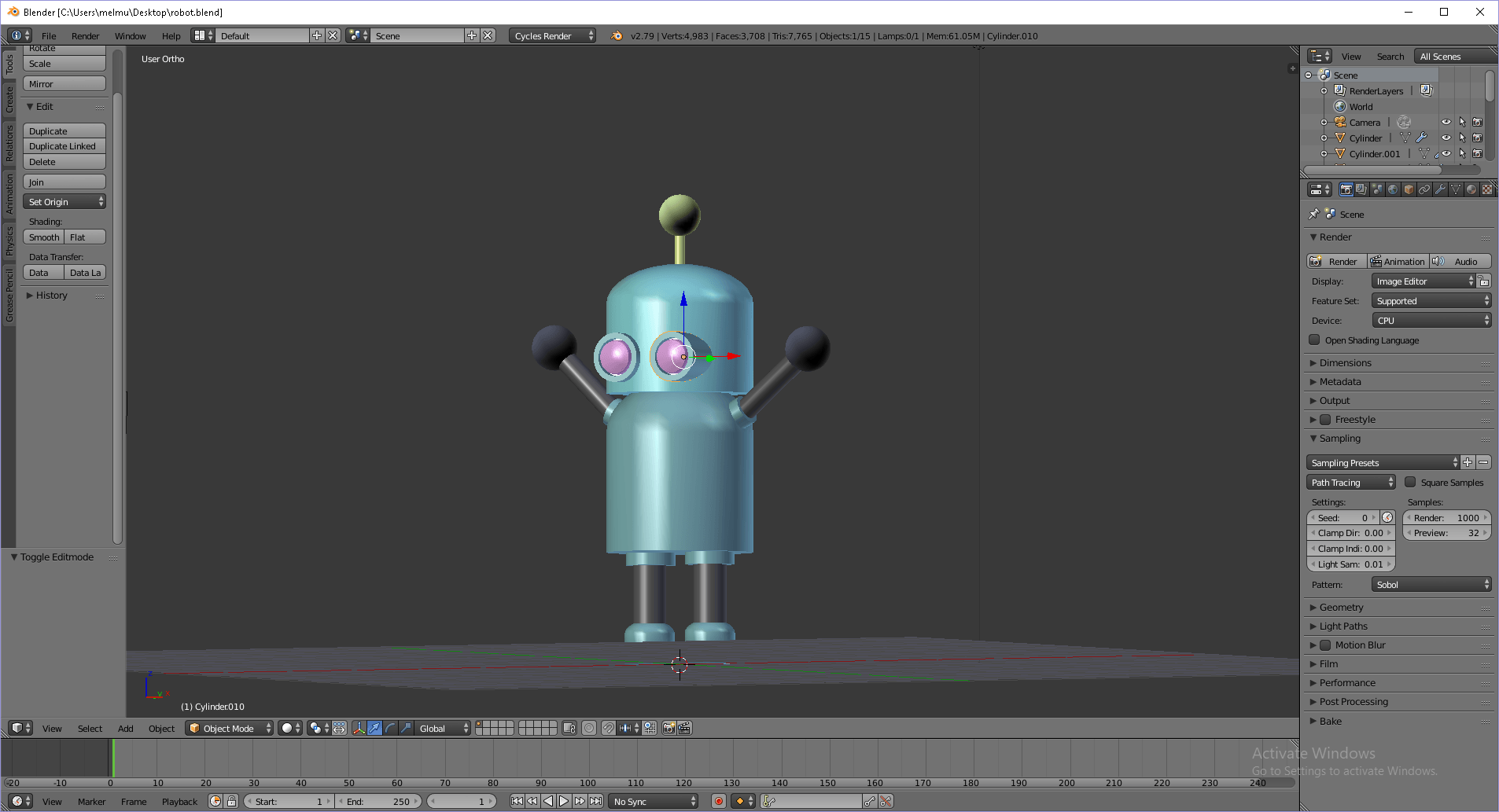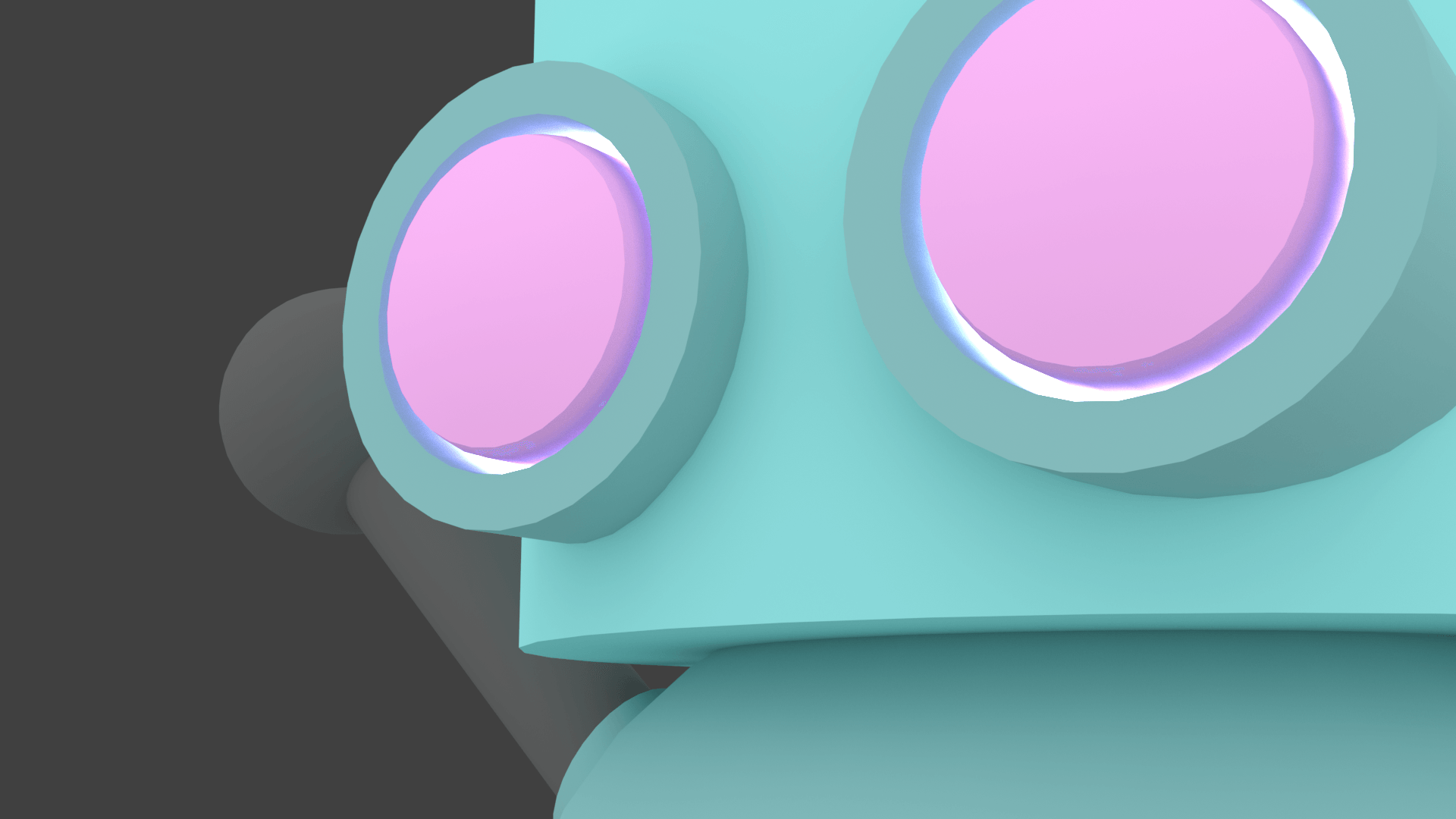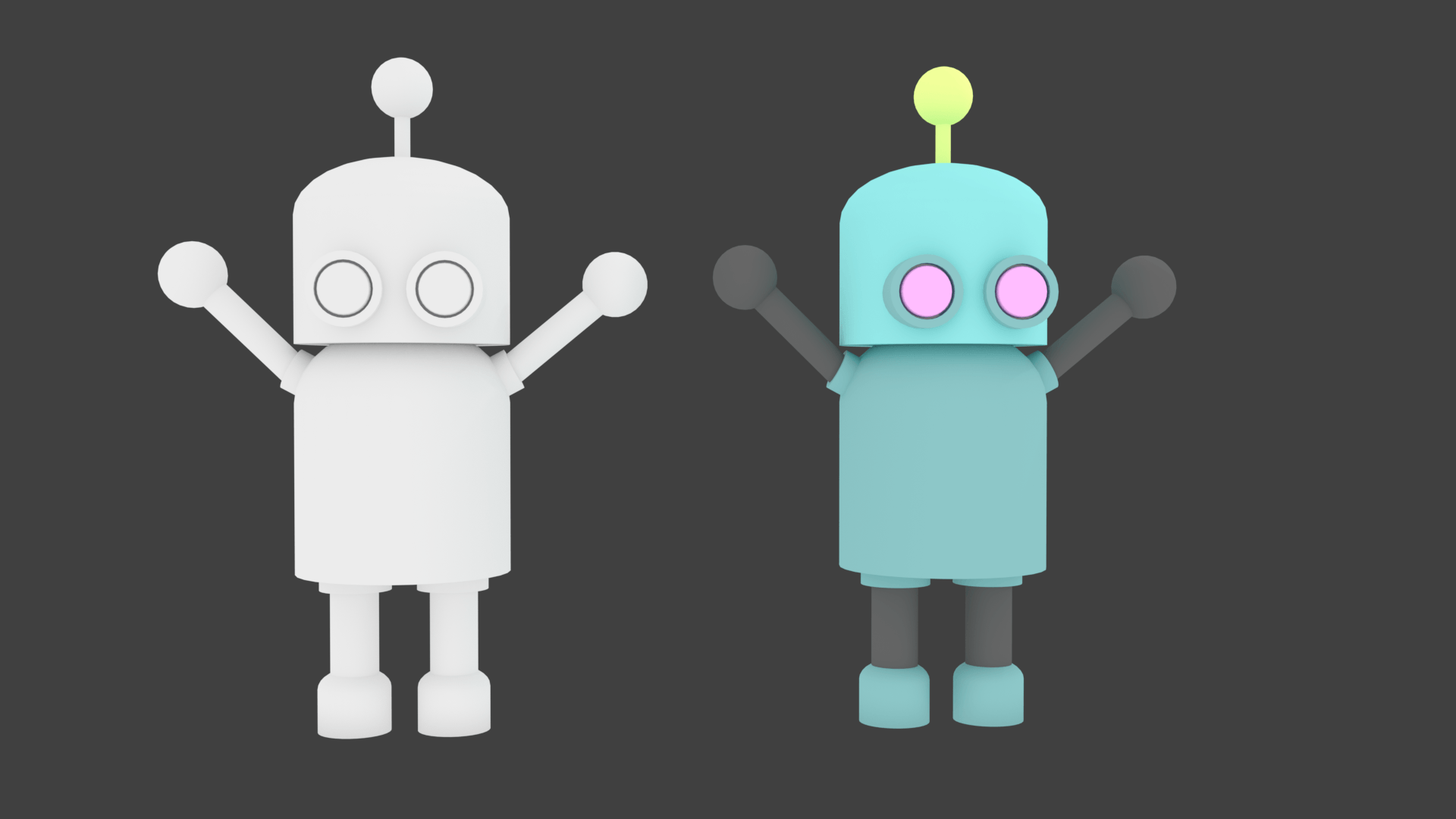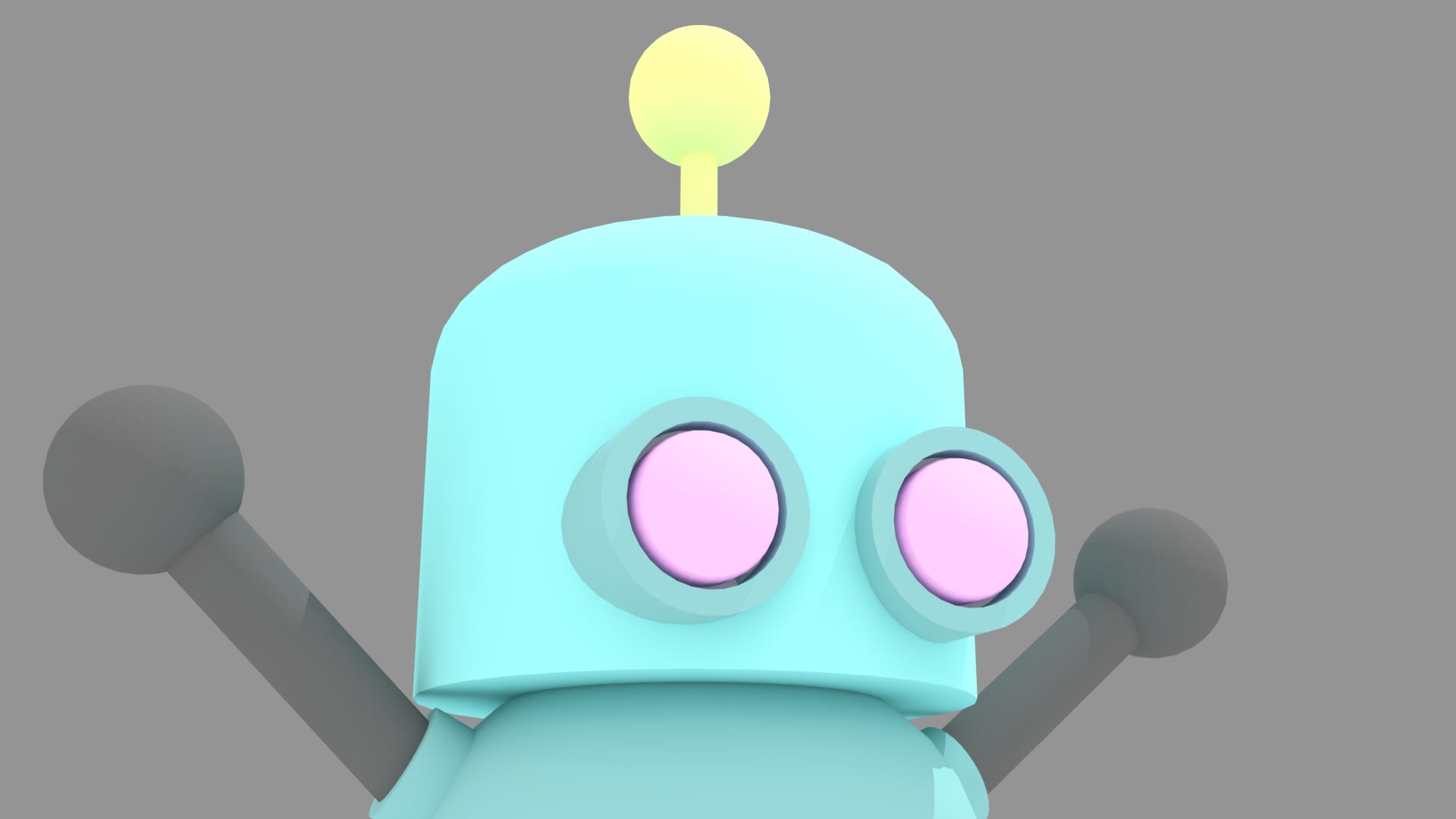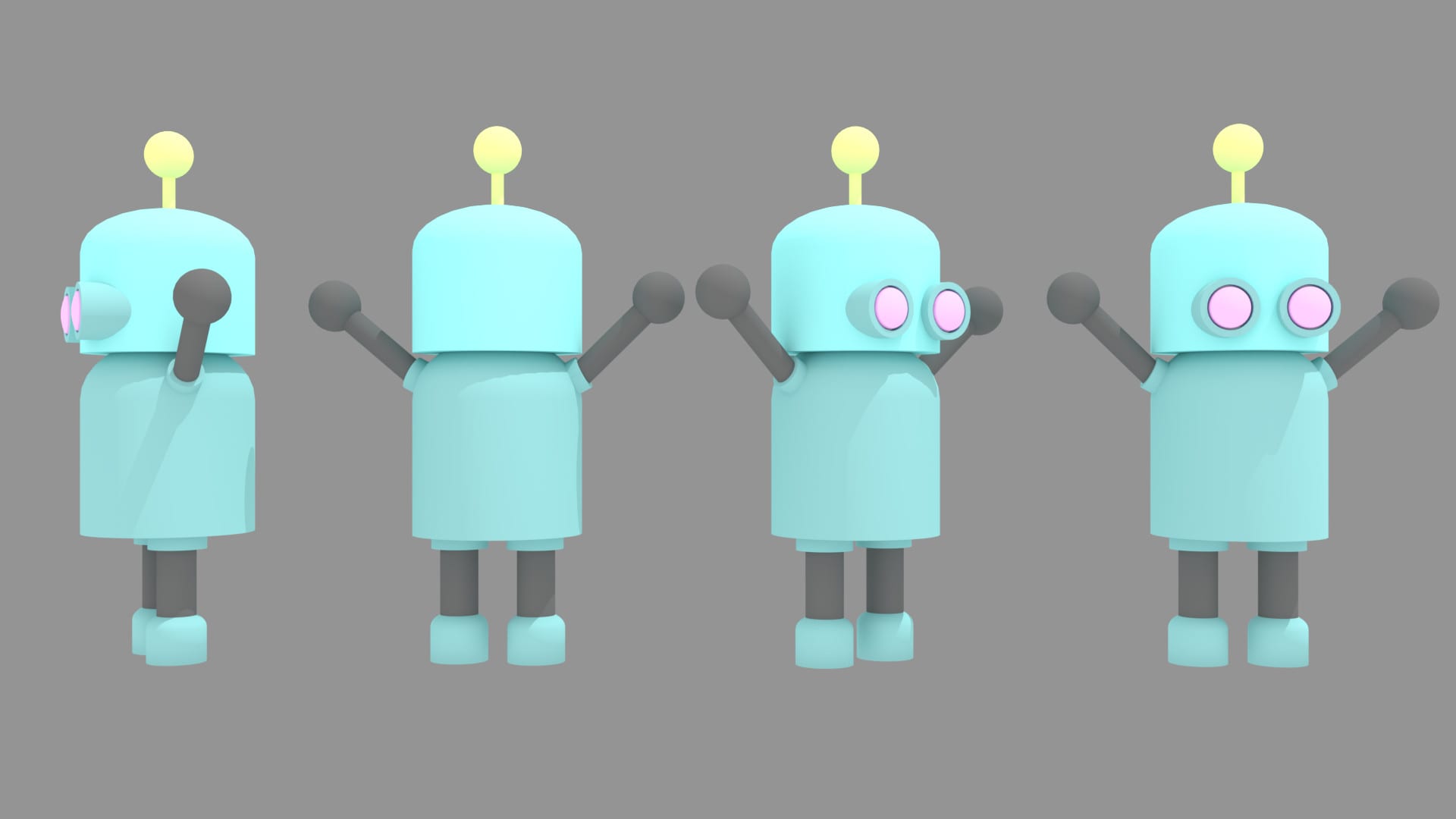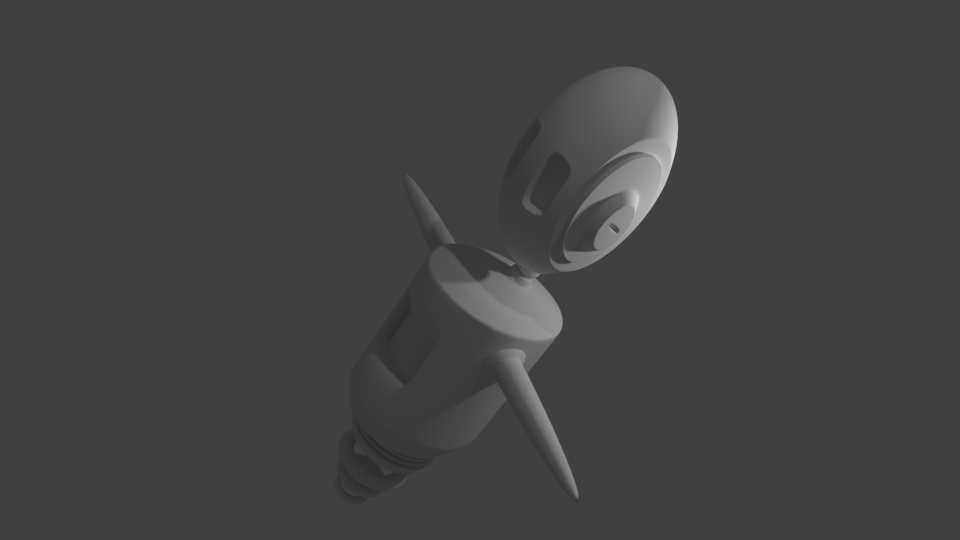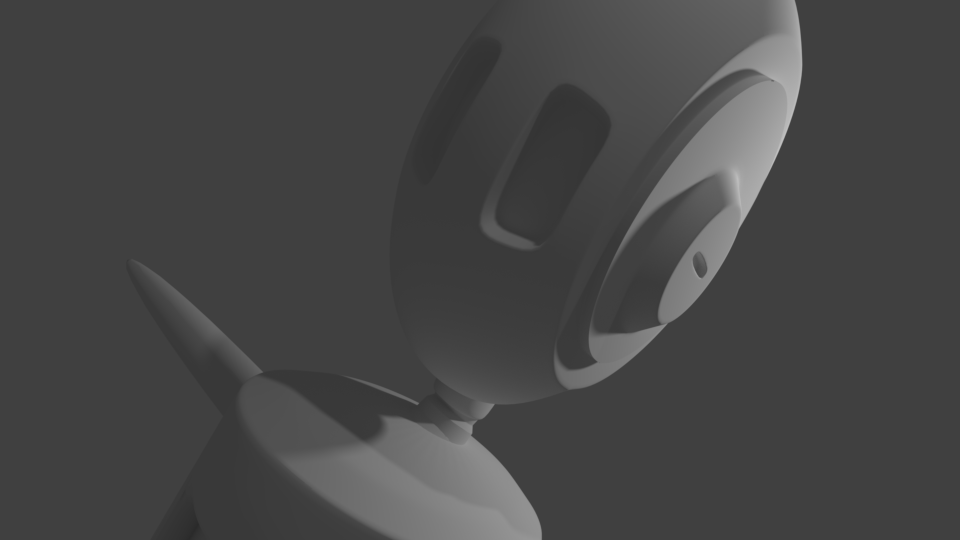(thought it would help if this is at the top of the blog)
My aim was to create elements and learn skills for developing a part of a game Take Two.
What is Take Two?
A sci-fi genred sandbox toon/celshaded styled design game. Help create and design a second earth to help humanity and new life forms survive.
Plot:
It’s in the far future where technology and medicine has evolved. Humans have learnt how to use more of their brain capabilities, and how to use AI in a more simple way than just mobiles, but directly planted into their brain so they can access things like wiki in just a quick thought. This of course created better medication leading to longer life spans. This had a bad effect on earth as it was getting too over populated so humans developed an AI capable of building a new planet habitable for humans and other life forms.
I’ve designed the main character (has no name as the player gets to name it), the user also controls it and plays the game through it. A very jolly robot who takes pleasure in collecting resources and building new land and tools. However, towards the end the robot gets run down and socially aware and paranoid that it’s just a part of an experiment and only just being used. (The more the player builds with it and creates new tools (mini AIs) , (friends for the robot), and the more life forms the player successfully manages to make live on this new planet the happier the robot remains.
Target Audience:
Originally targetted at young adults, specifically creative young adults aged 19-25, any class, most people have access to a PC. However, as I looked into some research, the style i’m going for is best suited for a younger audience (since they love minecraft so much).
The style is basic and would suit people aged 10 – 17. However, the story would be very in depth, younger people may not get into it as much but still enjoy the designing/creating aspects of the game. In addition, as technology and graphics develop the younger audience are getting more used to games with demanding/detailed realistic graphics. They might not like the toon style if it’s simplified anymore. The style is similar to Gary’s Mod, and Borderlands, which may interest a slightly audience more for the nostalgia. On the other hand, pixel games have made a huge come back and children are showing interest (i’ll stick the evidence and research behind this on my critical evaluation).
Therefore, my target audience is creative students from late secondary school, onwards till mid 20s. It is for all genres and classes. Initially due to the genre and the game mechanics it was going to be targetted at males however, there’s been a huge rise in other genders playing games and showing interest in gaming. Therefore, i’ve just used a wide range of colours that suit them all.
Final Outcome towards Take Two?
Everything still seems in apha phase however, I’ve grown confident in my skills developing content for the game.
I feel as though my main issue was that I made a rough version of a lot of things instead of maybe just focusing on two final outcomes and developing them to the best of my ability. I just got so sidetracked in learning different things in Blender. Therefore, my pre production for Take Two isn’t very good.
Despite this I still have elements that I can use next semester and have a good base for me to develop from.