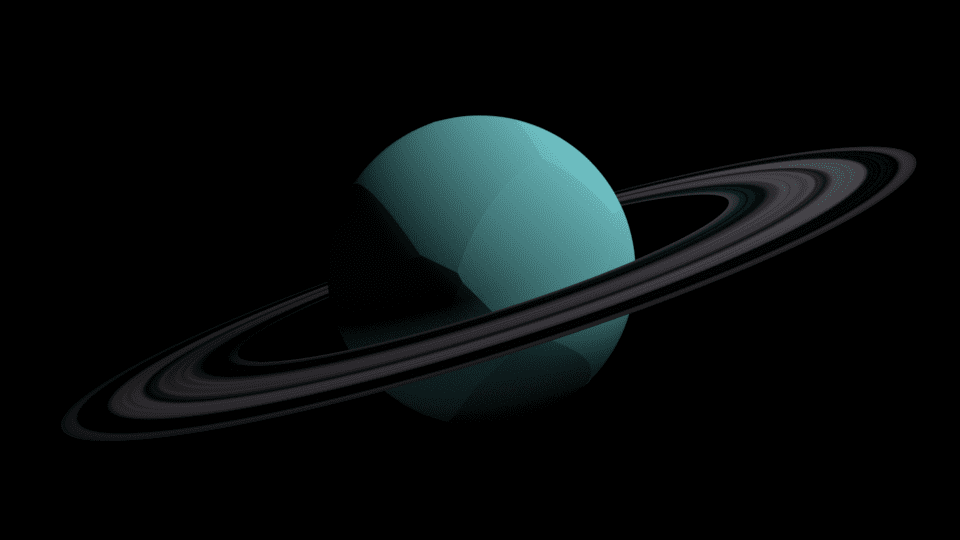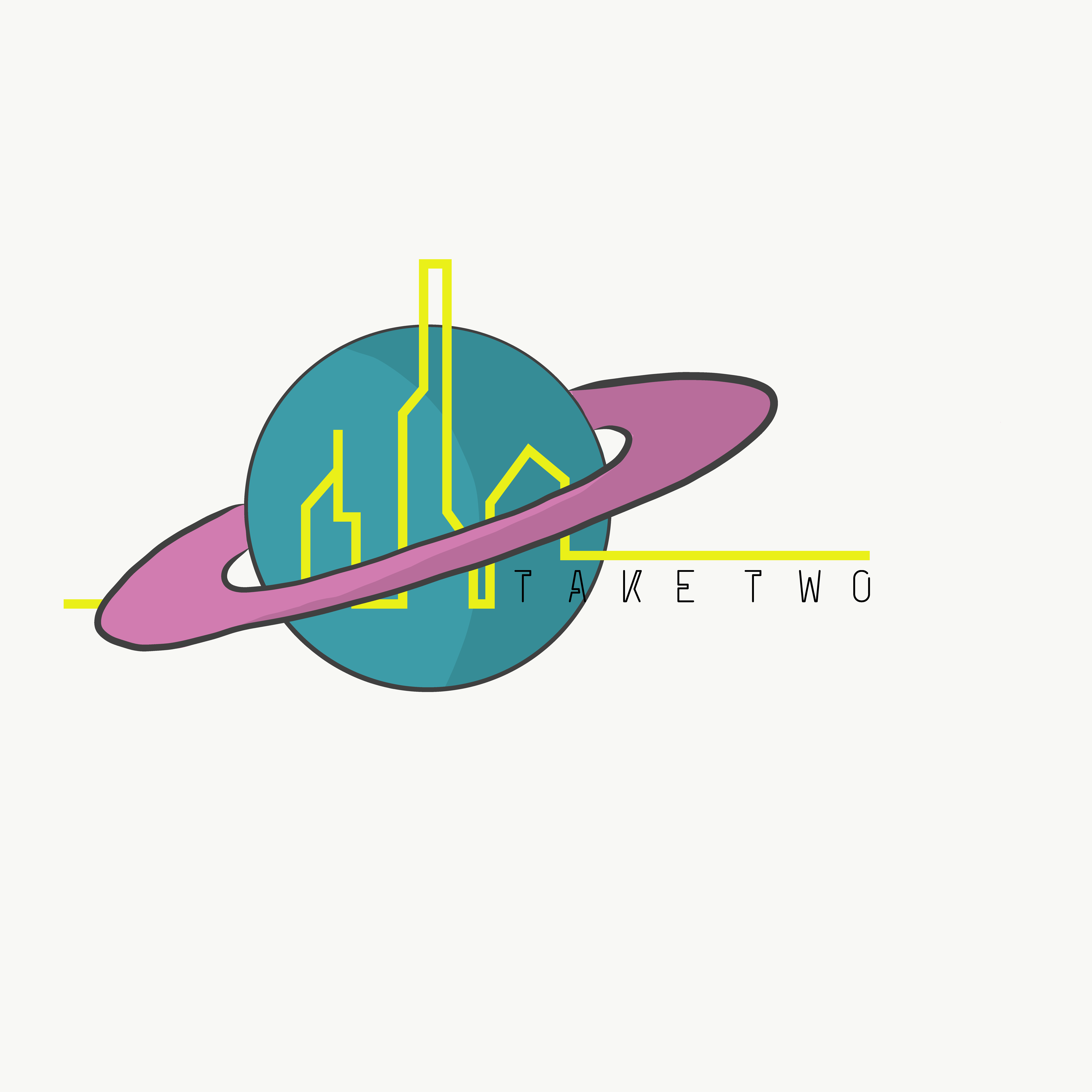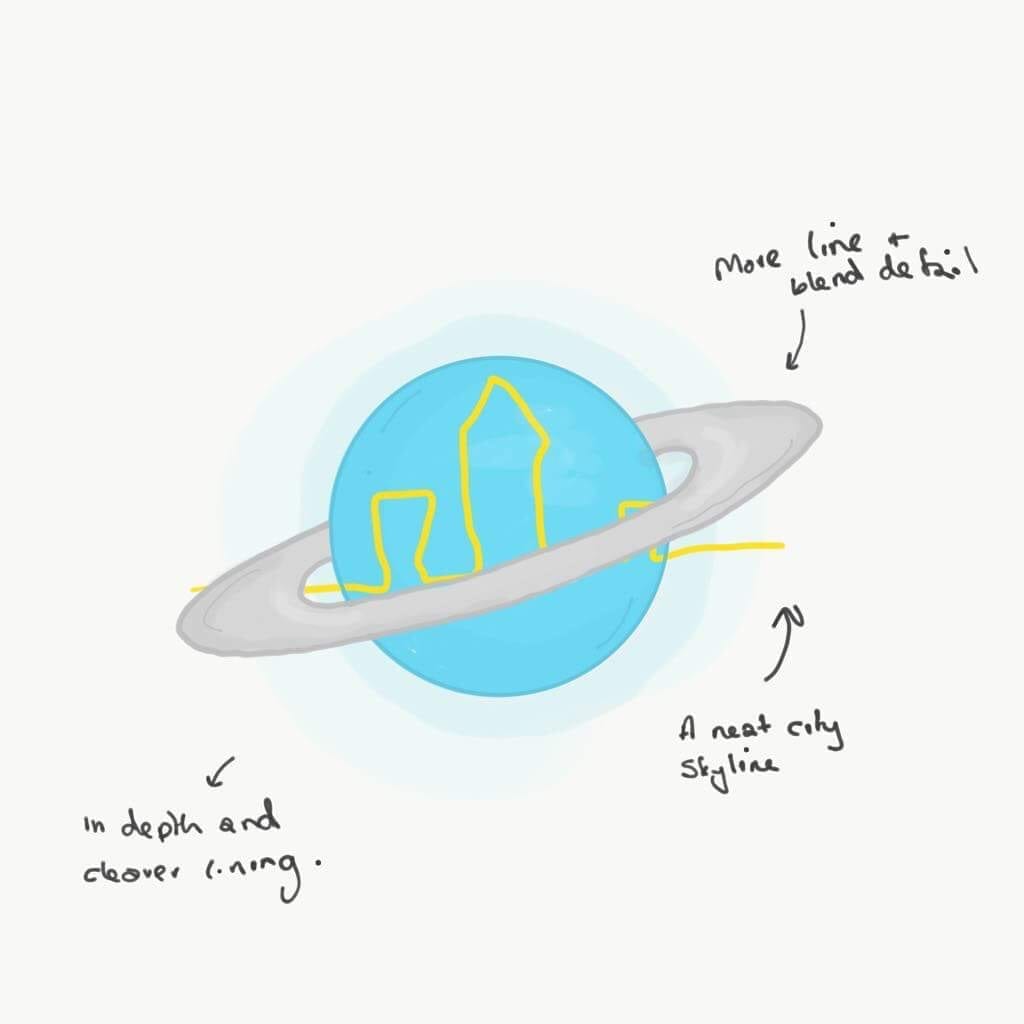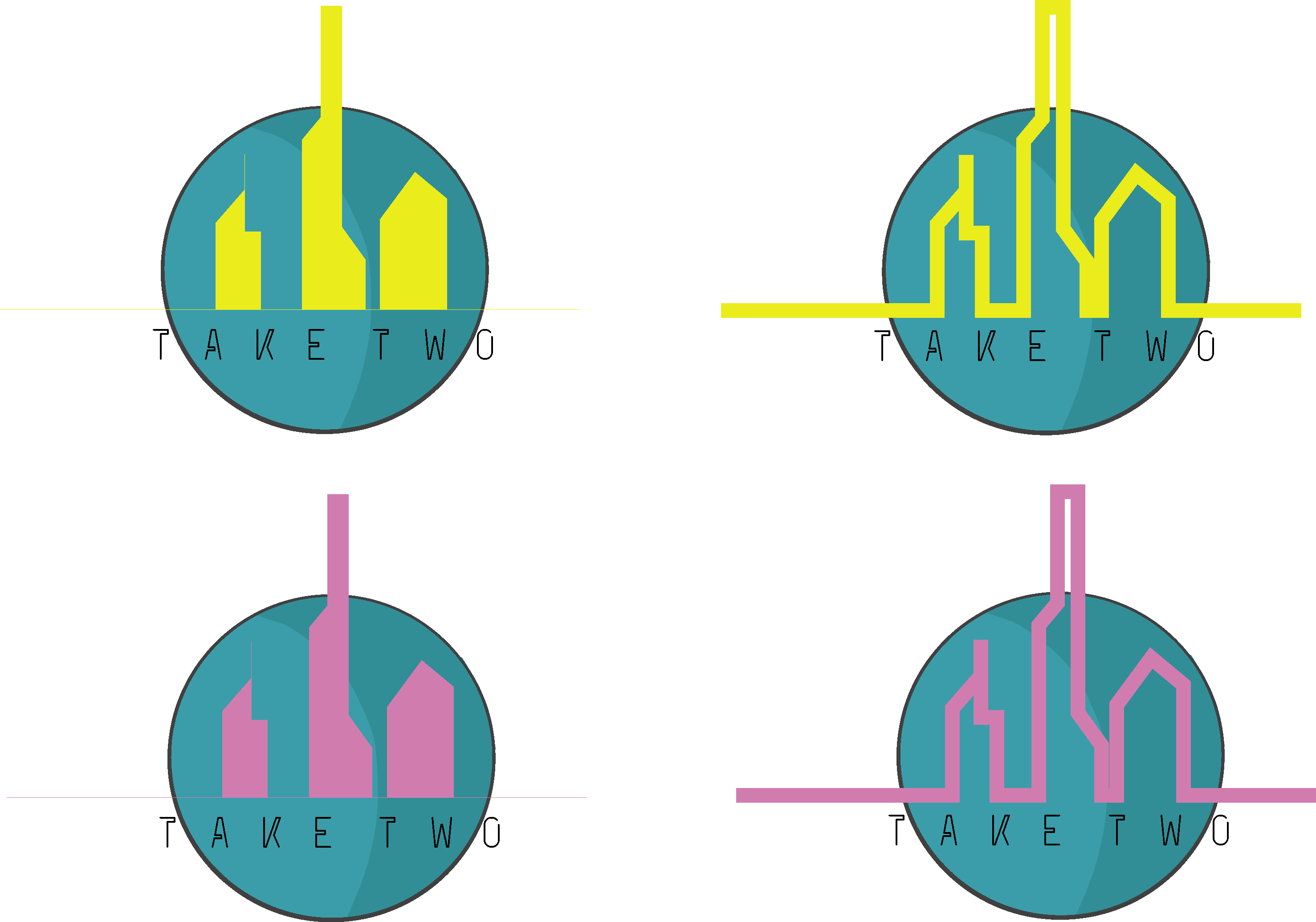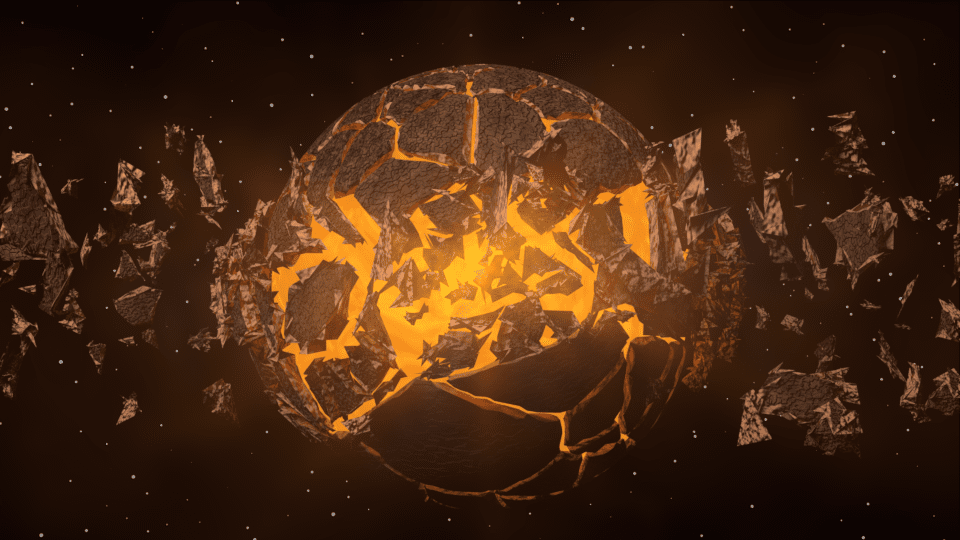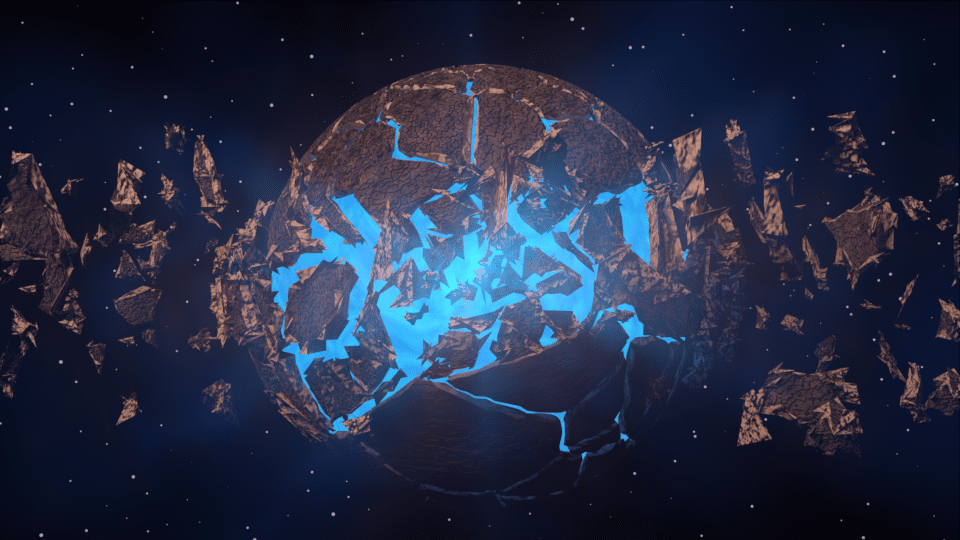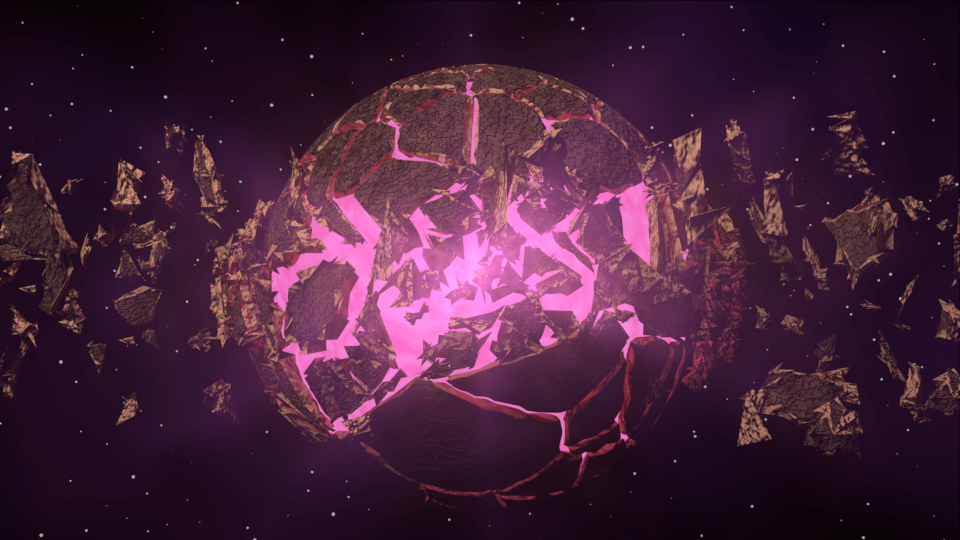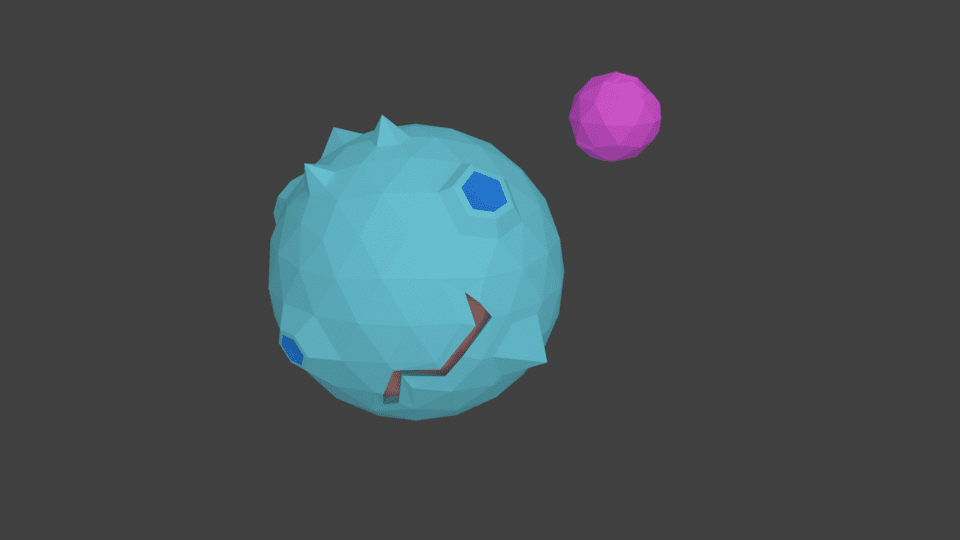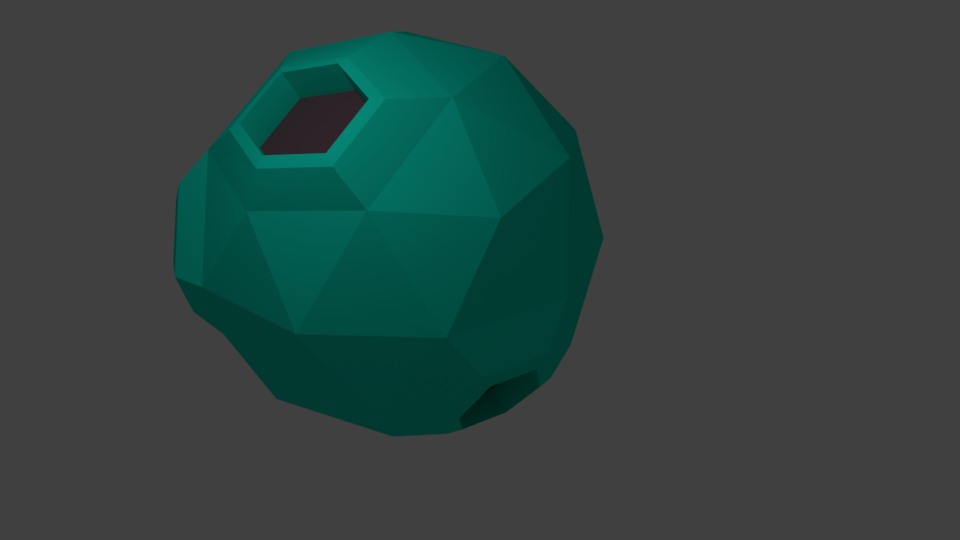I continued watching different tutorials on the basics in Blender. There’s still loads I need to learn in the modelling parts such as sculpting and just getting better at modifying shapes.
Yet I thought I should focus on developing a logo first before going into creating the characters in Blender. Creating a planet seems like it shouldn’t be too hard as it’s just a circle. I thought i’d use this opportunity to learn about different materials and textures, and working with different layers in Blender.
I followed this tutorial on youtube
(was really helpful for me to learn new things in blender)
My first attempt:
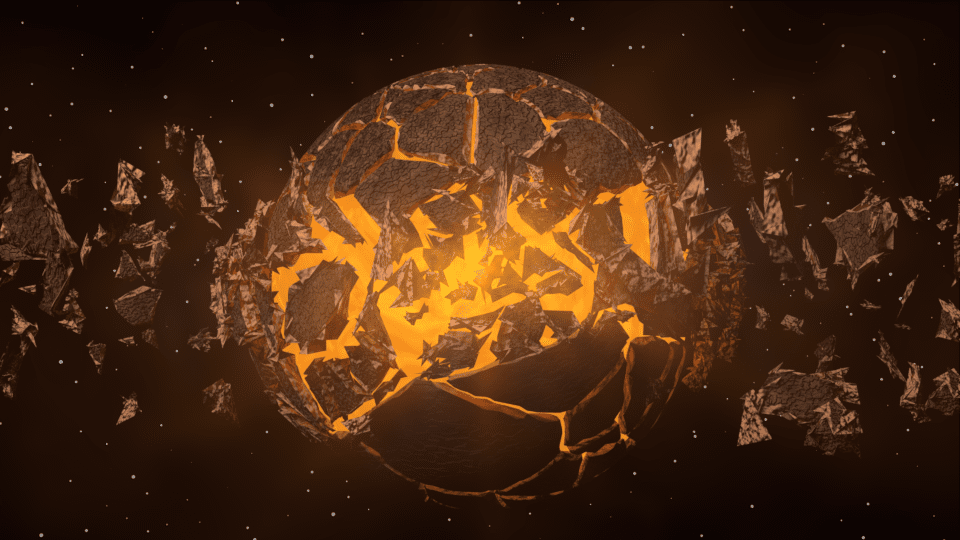
The parts breaking out did suddenly turn spikey after turning the smoothness up however, I think a lot of people have been having that problem and instead of trying to fix it I thought is looks alright and more dramatic.
It started from a sphere, I learnt how to raise the resolution and smoothness of it to then learn about cell fracturing. This created cracks that I could modify to the planet which is really useful for the logo.
A lot of textures such as adding noise was involved and I got a lot more confident using more materials and editing different layers.
However Take Two isn’t going for the realistic look so I tried different colours.
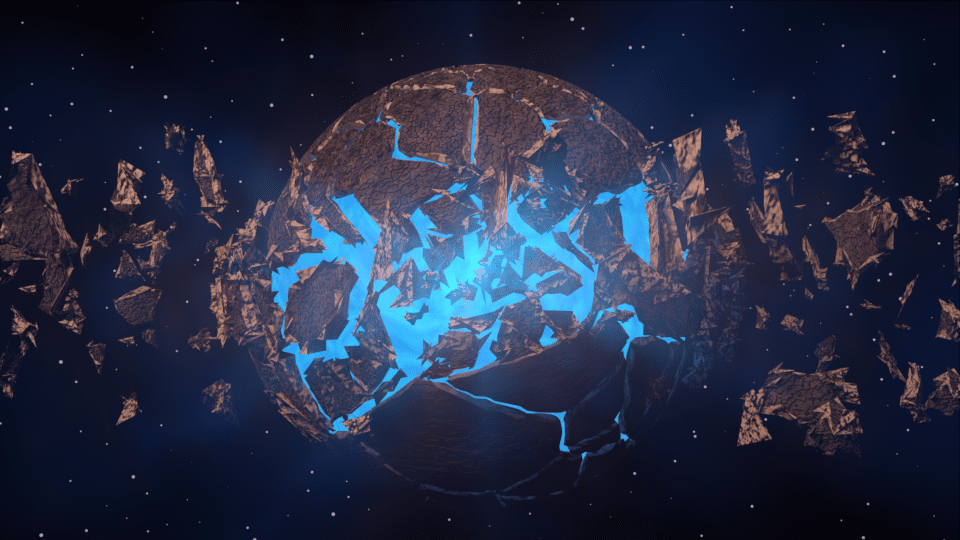
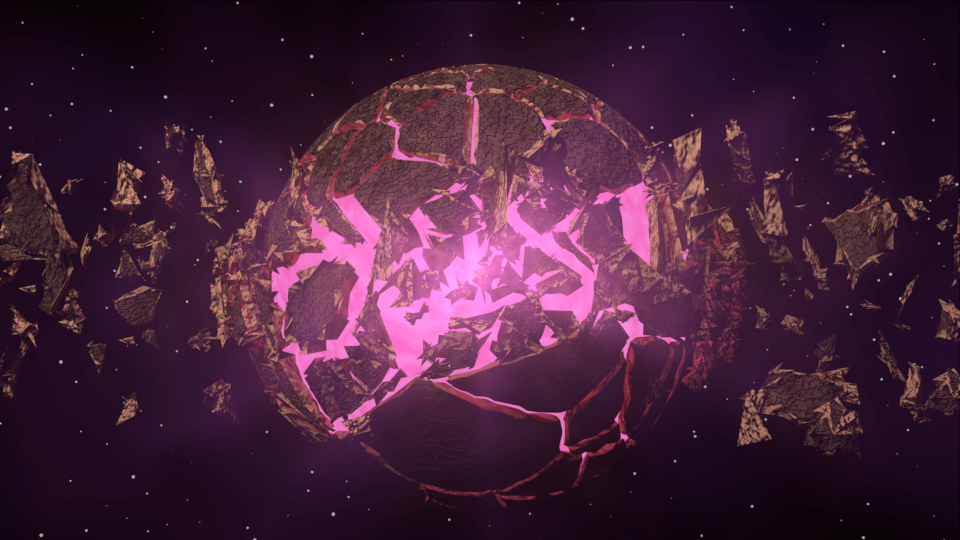
These are the colours i’m hoping to use and I honestly do like the final piece (of course full credit to the tutorial). Now that I know I can change up the colours and create a backdrop etc, i’m going to try creating a planet like this but using toon shading instead of detailed textures and see how that looks. I might be able to use it as a poster for the game or modify it for the logo.
I could also animate it panning around the planet and make it seem as tho the planet is forming together (since in ‘Take Two’ you do form a planet at the start)